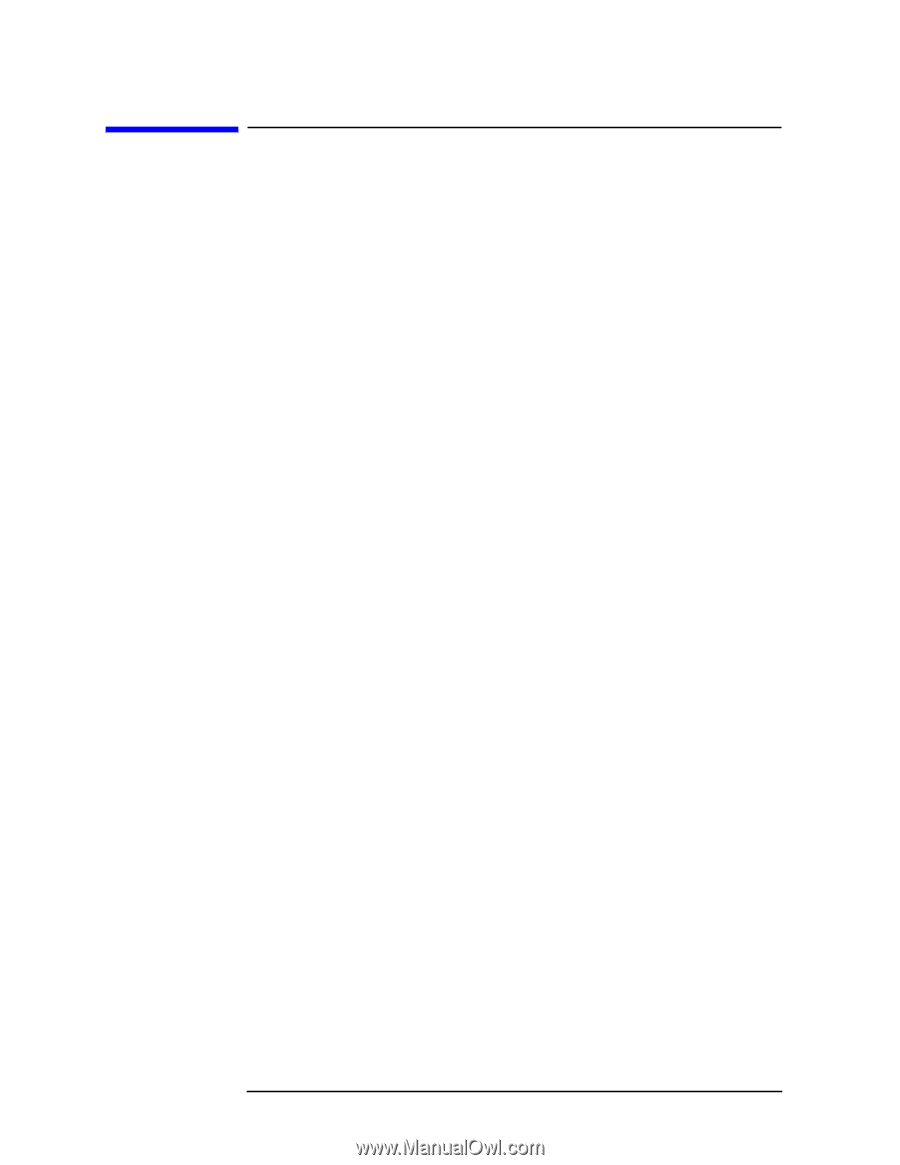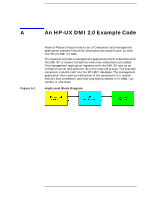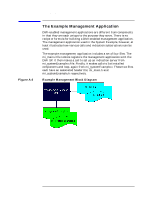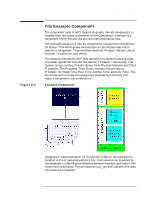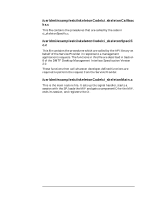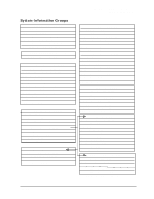HP Visualize c160L HP-UX DMI 2.0 Developer's Guide: HP-UX/HP 9000 Computers, - Page 120
Running the Example
 |
View all HP Visualize c160L manuals
Add to My Manuals
Save this manual to your list of manuals |
Page 120 highlights
An HP-UX DMI 2.0 Example Code Running the Example Running the Example To run the example, do the following: 1. Invoke the management application to begin monitoring and receiving indications. In the examples/mi directory, execute: mi_memoryExample 2. Invoke the Component Interface to add a new component. In the examples/ci/systemExample directory execute: ci_memoryExample /var/dmi/mif/C The management application should display information similar to the following via std out: Monitoring incoming DmiComponentAdded()events Component id: 3 Processor: 1 SLEEP: 0 RUN: 0 ZOMBIE: 0 IDLE: 0 Processor: 1 SLEEP: 0 RUN: 0 ZOMBIE: 0 IDLE: 0 Processor: 1 SLEEP: 0 RUN: 0 ZOMBIE: 0 IDLE: 0 DmiComponentAdded Event: Component id: 3 Name: HP Component Instrumentation Example MIF You can verify the component by viewing its groups, attributes and attribute values in the MIF browser or by executing QueryDB. 120 Appendix A