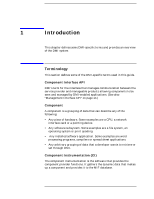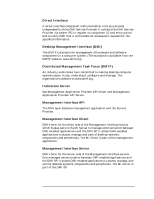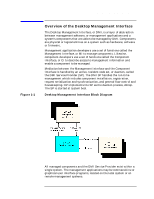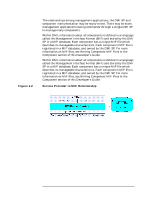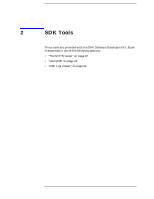HP Visualize c160L HP-UX DMI 2.0 Developer's Guide: HP-UX/HP 9000 Computers, - Page 17
Overview of the Desktop Management Interface
 |
View all HP Visualize c160L manuals
Add to My Manuals
Save this manual to your list of manuals |
Page 17 highlights
Introduction Overview of the Desktop Management Interface Figure 1-1 Overview of the Desktop Management Interface The Desktop Management Interface, or DMI, is a layer of abstraction between management software, or management applications and a system's components that are able to be managed by DMI. Components are physical or logical entities on a system such as hardware, software or firmware. Management application developers use a set of functions called the Management Interface, or MI to manage components. Likewise, component developers use a set of functions called the Component Interface, or CI to describe access to management information and enable a component to be managed. Mediation between the Management Interface and the Component Interface is handled by an active, resident code set, or daemon, called the DMI Service Provider (SP). The DMI SP handles the run-time management which includes component installation, registration, request serialization and synchronization, and general flow control and housekeeping. HP implements the SP as the daemon process, dmisp. The SP is started at system boot. Desktop Management Interface Block Diagram All managed components and the DMI Service Provider exist within a single system. The management applications may be command-line or graphical user interface programs, located on the local system or on remote management systems. Chapter 1 17