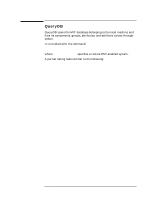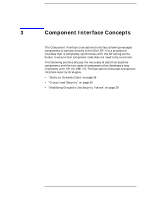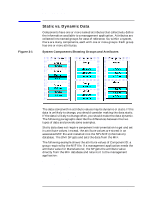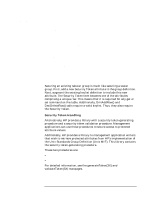HP Visualize c160L HP-UX DMI 2.0 Developer's Guide: HP-UX/HP 9000 Computers, - Page 27
The following examples shows how the component instrumentation
 |
View all HP Visualize c160L manuals
Add to My Manuals
Save this manual to your list of manuals |
Page 27 highlights
Component Interface Concepts Static vs. Dynamic Data ID = 1 Description = "System Memory Group" Start Attribute Name = "Manufacturer" ID = 1 Description = "Manufacturer of this" "component." Access = Read-Write Storage = Common Type = String(64) Value = "Hewlett-Packard, Co." End Attribute ComponentID attributes 2-6 deleted for example clarity End Group End Component Dynamic data requires component instrumentation intervention. The values do not reside in the MIF database. The attribute values in the MIF file are place holders for the real attribute values. The following examples shows how the component instrumentation retrieves an attribute Names. The SP learns from the MIF database that the data is dynamic. It gets the data from the component instrumentation and passes it back to the management application. Start Component ComponentID group deleted for example clarity Start Group Name = "Names" ID = 2 Class = "DMTF|DevNames|2.0" Description = "DMTF Developers names.Direct" "Interface Version" Key=1 Start Attribute Name = "Index" ID = 1 Description = "Index into names table." Access = READ-ONLY Type = INTEGER Value = 1 End Attribute . . . Chapter 3 27