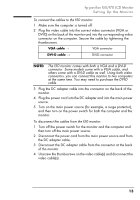HP Vs15 HP Pavilion F50, F70 LCD Monitor - (English) User Guide - Page 18
Connecting additional devices to the f70 monitor
 |
UPC - 829160547435
View all HP Vs15 manuals
Add to My Manuals
Save this manual to your list of manuals |
Page 18 highlights
hp pavilion f50/f70 LCD Monitor Setting Up the Monitor Connecting additional devices to the f70 monitor The following diagram shows additional devices that can be connected to the monitor. On the side of the audio base, the f70 monitor has one headphone connector and one microphone connnector. You can use these connectors to connect various compatible devices. Headphone connector Microphone connector Headphone connector Microphone connector 18 English X

hp pavilion f50/f70 LCD Monitor
Setting Up the Monitor
18
English
Connecting additional devices to the f70 monitor
The following diagram shows additional devices that can be
connected to the monitor. On the side of the audio base, the f70
monitor has one headphone connector and one microphone
connnector. You can use these connectors to connect various
compatible devices.
Headphone connector
Microphone connector
Headphone
connector
Microphone
connector