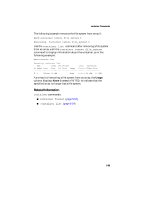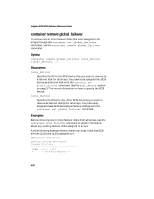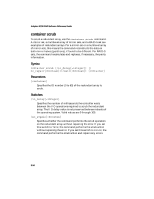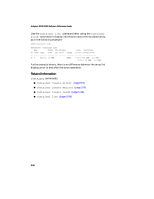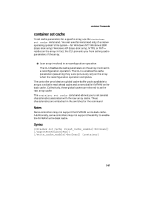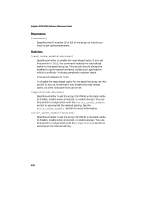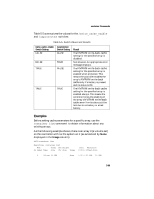HP Workstation xw4100 Adaptec SCSI RAID 2120S: Software Reference Guide - Page 142
container scrub
 |
View all HP Workstation xw4100 manuals
Add to My Manuals
Save this manual to your list of manuals |
Page 142 highlights
Adaptec SCSI RAID Software Reference Guide container scrub To scrub a redundant array, use the container scrub command. A mirror set, a multilevel array of mirror sets, and a RAID-5 set are examples of redundant arrays. For a mirror set or a multilevel array of mirror sets, this means the command reconstructs the data on both mirror halves (partitions), if found to be different. For RAID-5 sets, the command recalculates and replaces, if necessary, the parity information. Syntax container scrub [/io_delay{=integer}] [/ no_repair{=boolean}][/wait{=boolean}] {container} Parameters {container} Specifies the ID number (0 to 63) of the redundant array to scrub. Switches /io_delay{=integer} Specifies the number of milliseconds the controller waits between the I/O operations required to scrub the redundant array. The I/O delay value is not preserved between reboots of the operating system. Valid values are 0 through 100. /no_repair{=boolean} Specifies whether the command performs the scrub operation on the redundant array without repairing the error. If you set this switch to TRUE, the command performs the scrub action without repairing the error. If you set this switch to FALSE, the command performs the scrub action and repairs any errors. 5-94