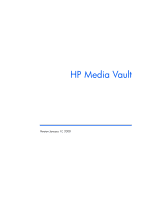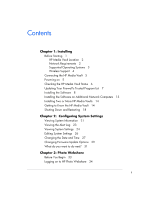HP mv5150 HP MV2120, MV5020, MV5140, MV5150 Media Vault - User's Guide - Page 3
Contents - media vault
 |
UPC - 883585550029
View all HP mv5150 manuals
Add to My Manuals
Save this manual to your list of manuals |
Page 3 highlights
Contents Chapter 1: Installing Before Starting 1 HP Media Vault Location 2 Network Requirements 2 Supported Operating Systems 3 Wireless Support 4 Connecting the HP Media Vault 5 Powering on 5 Checking the HP Media Vault Status 6 Updating Your Firewall's Trusted Program List 7 Installing the Software 8 Installing the Software on Additional Network Computers 13 Installing Two or More HP Media Vaults 14 Getting to Know the HP Media Vault 14 Shutting Down and Restarting 18 Chapter 2: Configuring System Settings Viewing System Information 21 Viewing the Alert Log 23 Viewing System Settings 24 Editing System Settings 26 Changing the Date and Time 27 Changing Firmware Update Options 29 What do you want to do next? 31 Chapter 3: Photo Webshare Before You Begin 33 Logging on to HP Photo Webshare 34 i