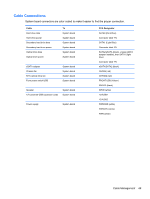HP rp5800 Maintenance & Service Guide HP rp5800 Retail System - Page 64
Expansion Cards, Introduction
 |
View all HP rp5800 manuals
Add to My Manuals
Save this manual to your list of manuals |
Page 64 highlights
Expansion Cards Description Expansion cards HP FireWire / IEEE 1394a PCIe x1 card PCIe to PCI riser - 24V PCIe to PCI riser - 24V Powered USB card - 12V 2-port powered serial card Ports eSATA port assembly, PCI card Serial port (COMB) card Printer port, PCI card Other boards/cards Modem, LSI, v.92 Intel PRO/1000CT NIC, includes bracket Spare part number 637591-001 638943-001 638944-001 638945-001 638947-001 645558-001 638946-001 638817-001 490689-001 635523-001 Introduction The computer has the following expansion options: ● There are two riser cards available from HP for this product. One has two PCI slots and the other has two PCI Express x1 slots. Both cards have a slot designated for the Powered Serial Port expansion card. You can purchase either card as a replacement from HP. ● Full-height expansion cards can be installed into the riser card slots on the computer. There are two riser cards available from HP for this product. One has two PCI slots and the other has two PCI Express x1 slots. Both cards have a slot designated for the Powered Serial Port expansion card. CAUTION: The Powered Serial Port expansion card slot on the riser cards looks very similar to a PCI Express x1 expansion card slot. Do not attempt to insert a PCI Express x1 expansion card into the Powered Serial Port expansion card slot and do not attempt to insert a Powered Serial Port expansion card into a PCI Express x1 expansion card slot ● The computer system board has a PCI Express x1 expansion slot, a PCI Express x16 expansion slot, and a riser card expansion slot. The riser card expansion slot is populated with a riser card specifically designed for this product. You can install expansion cards into the PCI Express x1 and PCI Express x16 slots as needed. NOTE: The PCI Express slots support only low profile cards. You can install a PCI Express x1, x4, x8, or x16 expansion card in the PCI Express x16 slot. 54 Chapter 7 Removal and Replacement Procedures