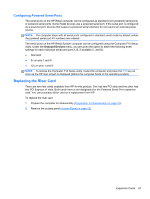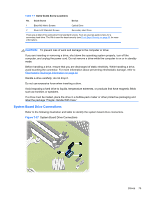HP rp5800 Maintenance & Service Guide HP rp5800 Retail System - Page 81
Installing an Expansion Card in the Riser Card, Installing the Riser Card
 |
View all HP rp5800 manuals
Add to My Manuals
Save this manual to your list of manuals |
Page 81 highlights
9. To install the new riser card, press the riser card firmly down into the riser card slot on the system board (1) and plug the hood sensor cable into the hood sensor connector on the system board (2). Figure 7-32 Installing the Riser Card 10. If any expansion cards were removed from the old riser card, install the cards into the appropriate slots on the new riser card. Move the card toward the rear of the chassis so that the bracket on the card is aligned with the open slot on the rear of the chassis (1). Press the card straight down into the expansion socket on the riser card (2). Figure 7-33 Installing an Expansion Card in the Riser Card Expansion Cards 71

9.
To install the new riser card, press the riser card firmly down into the riser card slot on the
system board
(1)
and plug the hood sensor cable into the hood sensor connector on the system
board
(2)
.
Figure 7-32
Installing the Riser Card
10.
If any expansion cards were removed from the old riser card, install the cards into the
appropriate slots on the new riser card. Move the card toward the rear of the chassis so that the
bracket on the card is aligned with the open slot on the rear of the chassis
(1)
. Press the card
straight down into the expansion socket on the riser card
(2)
.
Figure 7-33
Installing an Expansion Card in the Riser Card
Expansion Cards
71