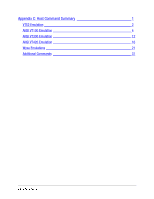HP t1000 T1000 Series Terminal Emulation Guide - Page 7
Ch. 1 Getting Started, WBT Session Configuration, Using The Connection Wizard,
 |
View all HP t1000 manuals
Add to My Manuals
Save this manual to your list of manuals |
Page 7 highlights
chapter 1 GETTING STARTED This chapter describes how to configure a session and describes various display features. WBT Session Configuration Using The Connection Wizard This section describes the basic procedure for creating a session configuration in WBT mode. The options available are described in detail in the following sections. 1. Click the Configure tab in the Winterm Connection Manager. 2. Click Add. The New Connection dialog box appears. 3. Select Terminal Emulation. 4. Click OK. The Terminal Emulation Client Connection Wizard - Connection Information dialog box appears. 5. Enter a name that identifies this session configuration in the Connection Name box. 6. Select the terminal emulation from the Emulation list box. The default emulation set- ting is VT400, 7-bit. Getting Started 1-1