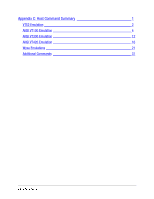HP t1000 T1000 Series Terminal Emulation Guide - Page 9
Terminal Emulation Settings, Emulation Options - drivers
 |
View all HP t1000 manuals
Add to My Manuals
Save this manual to your list of manuals |
Page 9 highlights
Make the relevant selections then click OK to return to the Host Information dialog box, then click Finish. NOTE: The default TCP/IP Telnet configuration type is IBM 3270. Your configuration may differ from the example above. 9. Click on the Connections tab in the Winterm Connection Manager. Display the Connections list and select the session name you specified earlier in step 3. Click the Connect button or double-click on the session's Connection Name. 10. If additional configurations are required, make the relevant selections using steps 1 through 8. Terminal Emulation Settings Emulation Options The Emulation options are as follows: • The ADDS A2 emulation provides compatibility with software designed to drive the ADDS Viewpoint A2 terminal, as emulated by the Wyse WY-50/50+/60 terminals. Refer to Wyse Emulations for details. • The ANSI BBS emulation is a derivative of the ANSI device driver ANSI.SYS supplied with all DOS based PCs and which provides the screen management for the DOS console screen. PC based UNIX systems and Bulletin Board Systems (BBS) often rely on the ANSI emulation when being accessed by a PC. • The HZ 1500 emulation provides compatibility with software designed to drive the Hazeltine 1500 terminal, as emulated by the Wyse WY-50/50+/60 terminals. Refer to Wyse Emulations for details. Getting Started 1-3