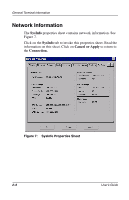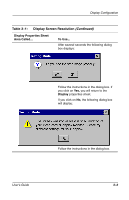HP t1000 User's Guide - Compaq Evo Thin Client T20 and Compaq T1010 Windows Ba - Page 32
Setup Wizard, Terminal Properties, Administrators Guide., Compaq Evo Thin Client T20 and Compaq T1010
 |
View all HP t1000 manuals
Add to My Manuals
Save this manual to your list of manuals |
Page 32 highlights
General Terminal Information Additionally the Configure tab in the Connection Manager window is only available to Administrator level users. Information regarding the use of Administrator-level functions is available in the Administrators Guide. ✎ If you turn on your terminal and the Setup Wizard displays, contact your system administrator. If you are a system administrator, see the Administrators Guide. ✎ For more information about the Terminal Properties dialog box, see your system administrator. If you are a system administrator, see the Compaq Evo Thin Client T20 and Compaq T1010 Windows Based Terminal Administrators Guide. Figure 5: Connection Manager 2-4 User's Guide

2–4
User’s Guide
General Terminal Information
Additionally the Configure tab in the Connection Manager
window is only available to Administrator level users.
Information regarding the use of Administrator-level functions is
available in the Administrators Guide.
✎
If you turn on your terminal and the
Setup Wizard
displays,
contact your system administrator. If you are a system
administrator, see the
Administrators Guide.
✎
For more information about the
Terminal Properties
dialog box,
see your system administrator. If you are a system administrator,
see the
Compaq Evo Thin Client T20 and Compaq T1010
Windows Based Terminal Administrators Guide.
Figure 5:
Connection Manager