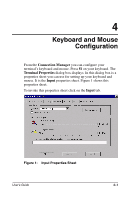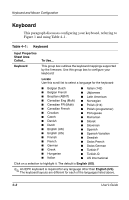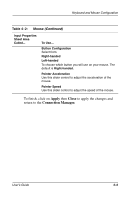HP t1000 User's Guide - Compaq Evo Thin Client T20 and Compaq T1010 Windows Ba - Page 43
Mouse, Table 4-2
 |
View all HP t1000 manuals
Add to My Manuals
Save this manual to your list of manuals |
Page 43 highlights
Keyboard and Mouse Configuration Mouse This section discusses configuring your mouse referring to Figure 1 and using Table 4-2. Table 4-2: Mouse Input Properties Sheet Area Called... Mouse To Use... Use the following dialog box to configure mouse attributes. Properties Click on this command button to invoke the Mouse Properties dialog box. Use it to set your mouse properties. 4-4 User's Guide

4–4
User’s Guide
Keyboard and Mouse Configuration
Mouse
This section discusses configuring your mouse referring to
Figure 1 and using Table 4–2.
Table 4–2:
Mouse
Input Properties
Sheet Area
Called...
To Use...
Mouse
Use the following dialog box to configure mouse
attributes.
Properties
Click on this command button to invoke the
Mouse Properties
dialog box. Use it to set your
mouse properties.