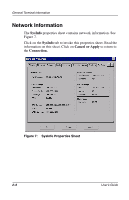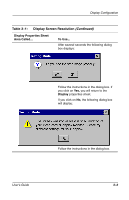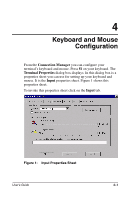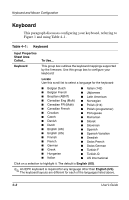HP t1000 User's Guide - Compaq Evo Thin Client T20 and Compaq T1010 Windows Ba - Page 36
x 480 @ 60 Hz., Table 3-1, Display Screen Resolution
 |
View all HP t1000 manuals
Add to My Manuals
Save this manual to your list of manuals |
Page 36 highlights
Display Configuration Table 3-1: Display Screen Resolution Display Properties Sheet Area Called... Desktop Area and Refresh Frequency To Use... The Scrolling list box displays the current terminal display screen resolution. Scroll and click on a selection to change the resolution. The default is 640 x 480 @ 60 Hz. Test Click on this command button to test the setting selected in the above scrolling list box. The following dialog box displays: Follow the instructions in the dialog box. If you click on OK, a test pattern will display. If you click on Cancel, the test is cancelled. 3-2 User's Guide

3–2
User’s Guide
Display Configuration
Table 3–1:
Display Screen Resolution
Display Properties Sheet
Area Called...
To Use...
Desktop Area and Refresh
Frequency
The Scrolling list box displays the current
terminal display screen resolution. Scroll and
click on a selection to change the resolution.
The default is
640 x 480 @ 60 Hz.
Test
Click on this command button to test the
setting selected in the above scrolling list
box. The following dialog box displays:
Follow the instructions in the dialog box.
If you click on
OK,
a test pattern will display.
If you click on
Cancel,
the test is cancelled.