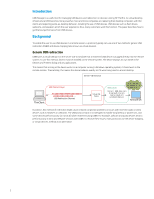HP t505 USB Manager - Page 2
Introduction, Background
 |
View all HP t505 manuals
Add to My Manuals
Save this manual to your list of manuals |
Page 2 highlights
Introduction USB Manager is a useful tool for managing USB devices and redirection on devices running HP ThinPro. As virtual desktop infrastructure (VDI) becomes more powerful, more and more companies are replacing their desktop computers with thin clients and expecting same-as-desktop behavior, including the use of USB devices. USB devices such as flash drives, webcams, and speakers enrich the user experience; thus, many customers want this function. This paper describes how to get the best performance from USB devices. Background To enable the user to use USB devices in a remote session, a protocol typically can use one of two methods: generic USB redirection (USBR) and device mapping (also known as virtual devices). Generic USB redirection USBR uses a virtual USB port on the server side to simulate that a redirected USB device is plugged directly into the remote system. To use this method, drivers must be installed on the remote system. The device displays its own name in the Devices and Printers dialog and any applications. This means that as long as the device works on a computer running a Windows operating system, it should work in the remote session. Theoretically, this means the device behaves exactly as if it were being used on a local desktop. Server VDI Session USB Protocol Layer ThinClient ...011010101010100111010101 0110101010101010... USB Redirection Channel Virtual USB Device Data Layer An HP Webcam is now plugged in! Time to install drivers... Install USB device() displayPicture() captureAudio() sendAudioData() ... Remote OS In practice, this method of redirection might cause network congestion problems or issues with real-time audio or video devices such as headsets or webcams. The USB protocol stack is not designed to handle long latency or packet loss, and some devices perform poorly (or not at all) when redirected using USBR. For example, webcam and audio devices tend to perform poorly in Citrix and VMware sessions with USBR. To resolve these issues, many protocols use the device mapping, or virtual devices, method as an alternative. 2