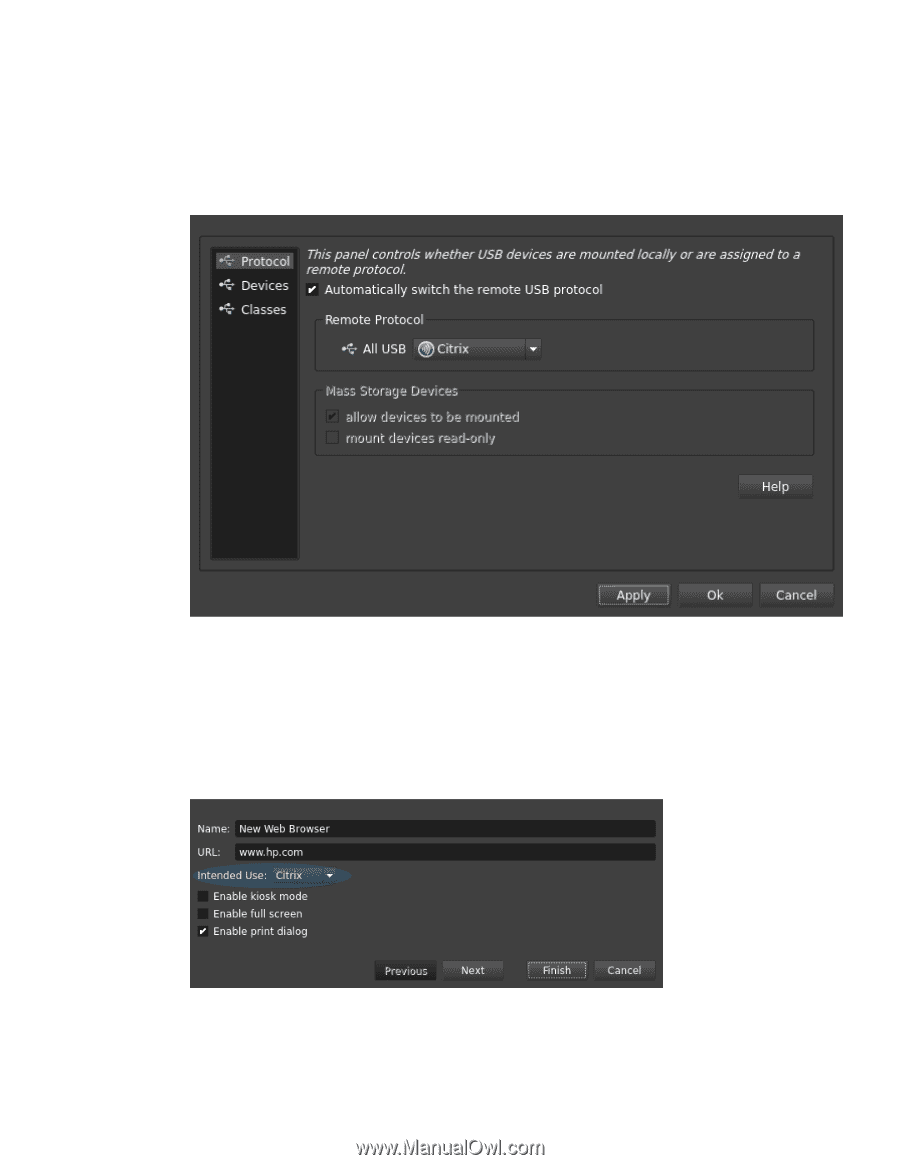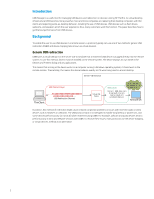HP t505 USB Manager - Page 4
USB Manager overview
 |
View all HP t505 manuals
Add to My Manuals
Save this manual to your list of manuals |
Page 4 highlights
USB Manager overview USB Manager can be used to configure both which devices are redirected and, depending on the protocol, how the devices are redirected. USB Manager can also disable all device redirection. Generally, the default options do not need to be changed and most USB devices are redirected automatically to the remote session in the most efficient way possible. For troubleshooting or for specific use cases, you might need to use this tool to adjust the settings. Protocol tab USB devices cannot simultaneously use two different remote protocols; therefore, the Protocol tab is used to select which remote protocol has control over the USB devices plugged into the system. The Local option completely prevents USB devices from being redirected. On systems running HP ThinPro 5.2 and higher, this setting changes automatically when you launch a connection, as long as no other connections of a different type are already running. You can disable this behavior by clearing the Automatically switch the remote USB protocol checkbox. Web Browser connections can be designated for use with Citrix, RDP, or Internet. This setting is used to control automatic switching when a Web Browser connection starts. 4