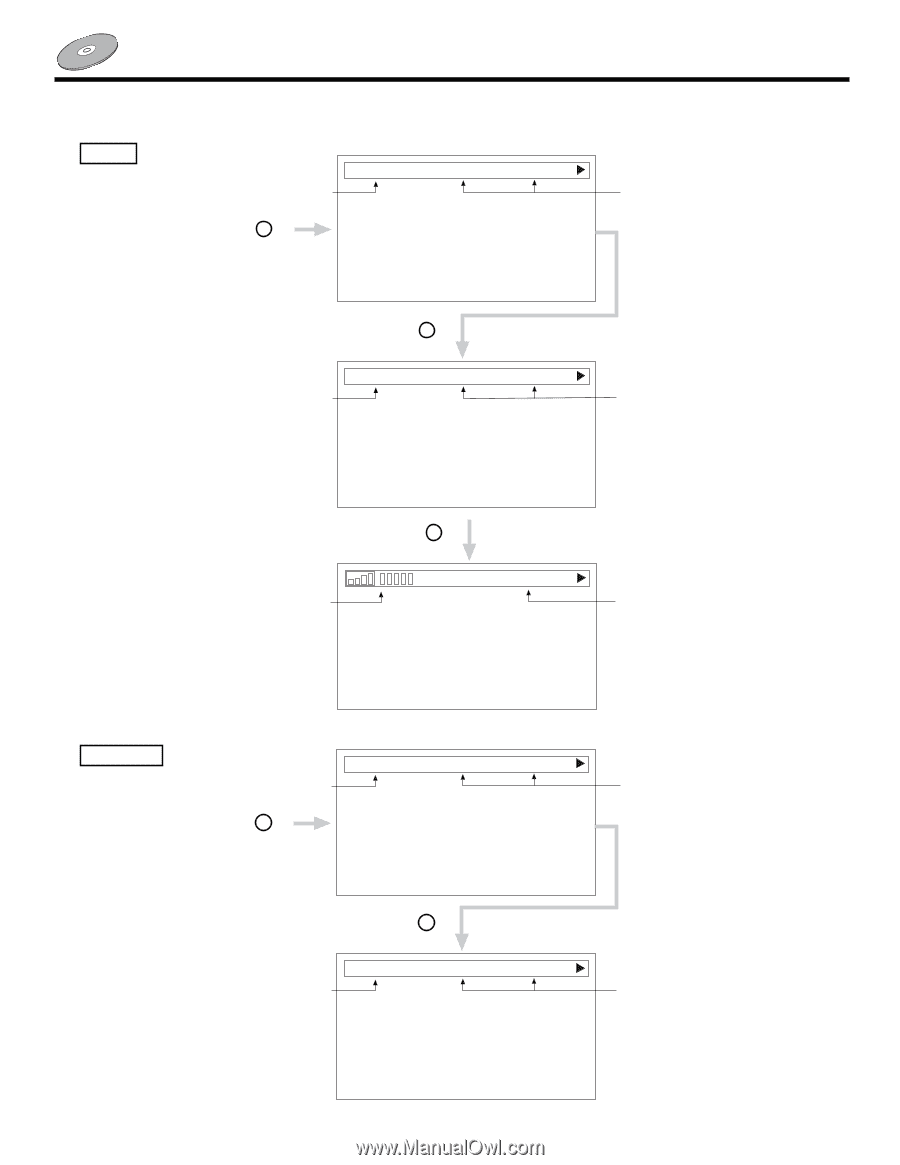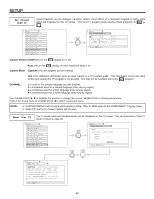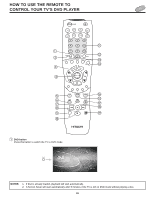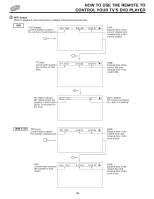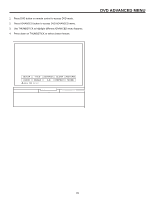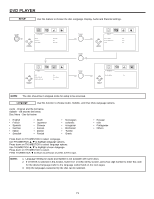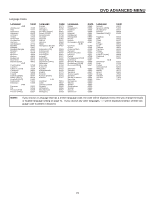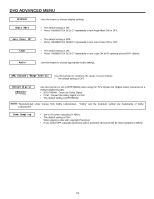Hitachi 46W500 Owners Guide - Page 68
INFO button
 |
View all Hitachi 46W500 manuals
Add to My Manuals
Save this manual to your list of manuals |
Page 68 highlights
HOW TO USE THE REMOTE TO CONTROL YOUR TV'S DVD PLAYER ቮ INFO button When in playback, press this button to display information about the disc. DVD CH(Chapter): Current chapter number/ CH 7/49 0:01:46 -0:03:27 the number of total chapters INFO TIME: Elapsed time of the current chapter and remaing time of the current chapter. TT(Title): Current title number/ the number of total titles. TT 1/18 INFO 0:01:46 -0:03:27 TIME: Elapsed time of the current title and remaing time of the current title. BIT RATE indicator: BIT RATE shows the quantity of information which is recorded on the DVD. INFO LO Layer number: LO: Layer 0 is playing L1: Layer 1 is playing AUDIO CD TR(Track): Current track number/ the number of total tracks TR 4/12 INFO 0:03:21 -0:02:15 TIME: Elapsed time of the current track and remaing time of the current track. ALL: Current track number/ the number of total tracks. ALL 4/12 INFO 0:13:45 -0:45:40 TIME: Elapsed time of the current disc and remaing time of the current disk. 68