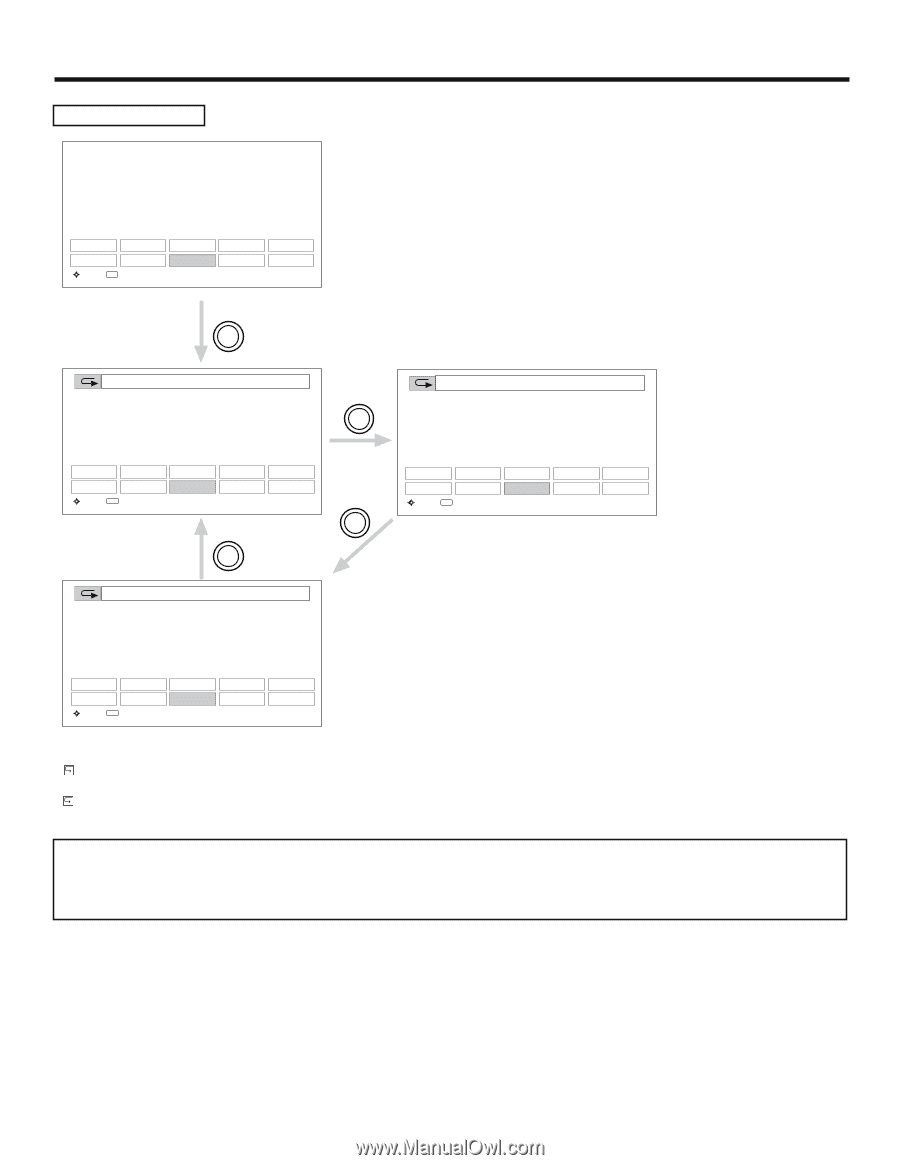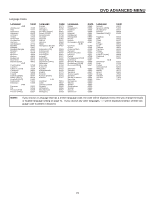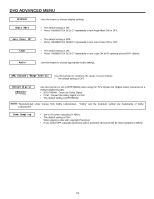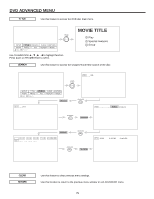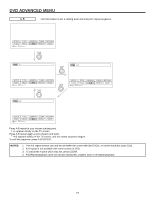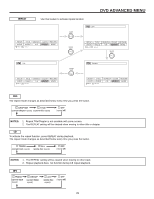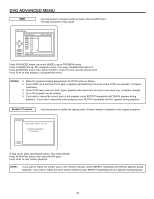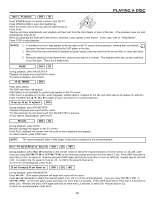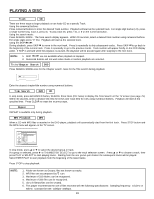Hitachi 46W500 Owners Guide - Page 77
Notes
 |
View all Hitachi 46W500 manuals
Add to My Manuals
Save this manual to your list of manuals |
Page 77 highlights
DVD ADVANCED MENU A-B Use this feature to set a starting point and end point repeat sequence. SETUP TITLE AUDIO ANGLE Move SEL Select SEARCH CLEAR RETURN A-B REPEAT MODE THUMB STICK SELECT A- THUMB STICK SELECT A-B SETUP TITLE AUDIO ANGLE Move SEL Select SEARCH CLEAR RETURN A-B REPEAT MODE THUMB STICK SELECT THUMB STICK SELECT OFF SETUP TITLE AUDIO ANGLE Move SEL Select SEARCH CLEAR RETURN A-B REPEAT MODE SETUP TITLE AUDIO ANGLE Move SEL Select SEARCH CLEAR RETURN A-B REPEAT MODE Press A-B repeat at your chosen starting point. A- appears briefly on the TV screen Press A-B repeat again at your chosen end point. A-B appears briefly on the TV screen, and the repeat sequence begins. To exit the sequence, press A-B REPEAT. NOTES: 1. The A-B repeat section can only be set within the current title (for DVDs), or current track (for audio CDs). 2. A-B repeat is not available with some scenes in DVD. 3. To cancel the A point which was set, press CLEAR. 4. A-B Repeat playback does not function during title, chapter, track or all repeat playback. 77