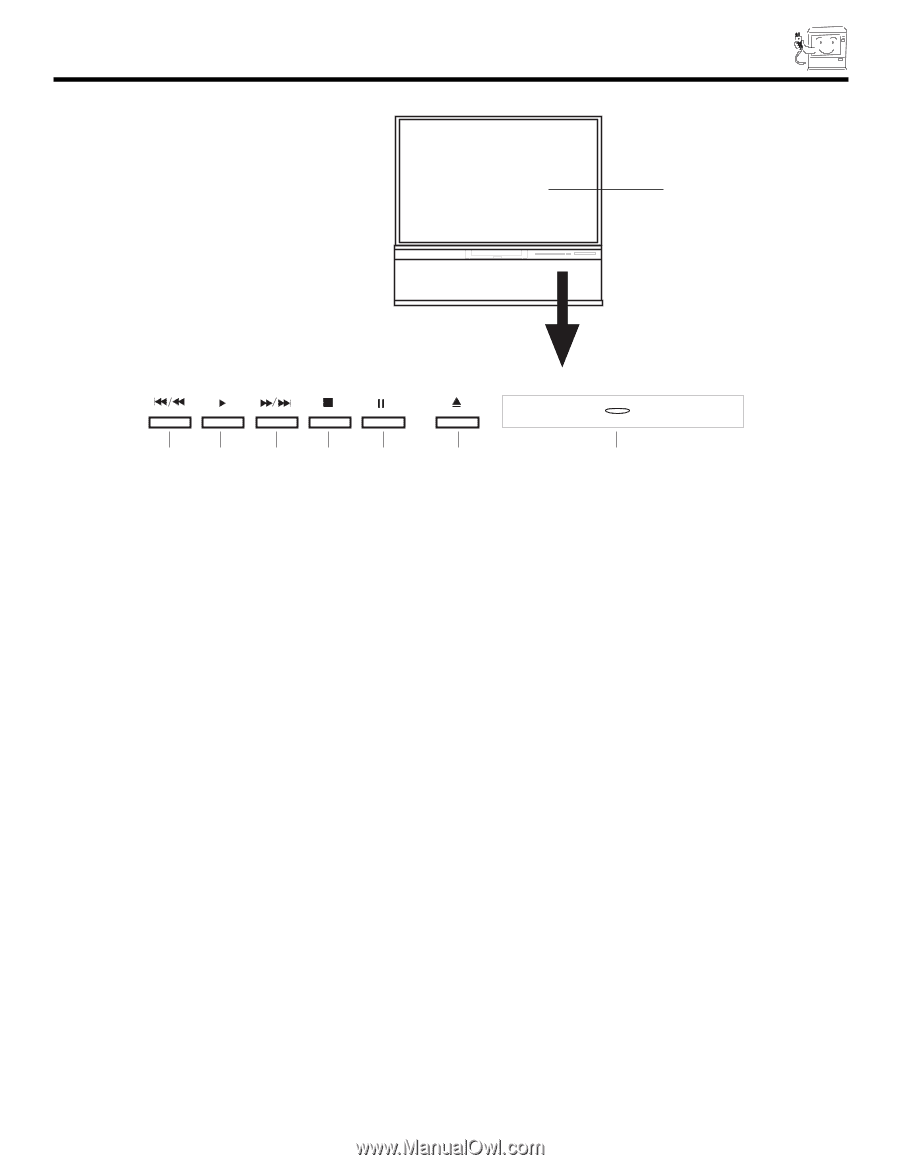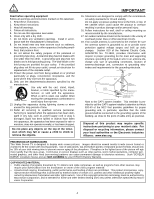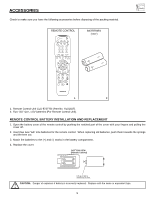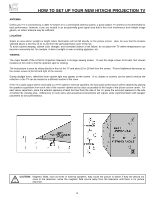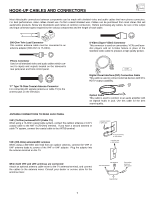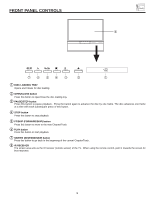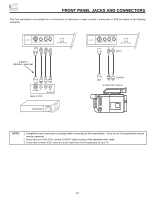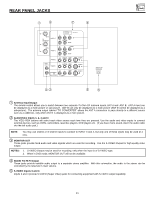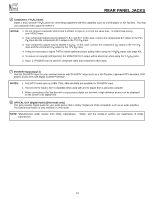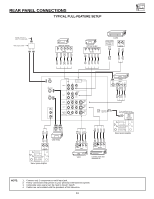Hitachi 46W500 Owners Guide - Page 9
DISC LOADING TRAY, OPEN/CLOSE button, PAUSE/STEP button, STOP button, FF/SKIP FORWARD/SKIP button,
 |
View all Hitachi 46W500 manuals
Add to My Manuals
Save this manual to your list of manuals |
Page 9 highlights
FRONT PANEL CONTROLS ቩ POWER SKIP/FR PLAY FF/SKIP STOP PAUSE OPEN/CLOSE DVD VIDEO ባ ቢ ቢ DISC LOADING TRAY Opens and Closes for disc loading. ባ OPEN/CLOSE button Press this button to open/close the disc loading tray. ቤ PAUSE/STEP button Press this button to pause playback. Press the button again to advance the disc by one frame. The disc advances one frame at a time with each subsequant press of this button. ብ STOP button Press this button to stop playback. ቦ FF/SKIP (FORWARD/SKIP) button Press this button to move to the next Chapter/Track. ቧ PLAY button Press this button to start playback. ቨ SKIP/FR (REVERSE/SKIP) button Press this button to go back to the beginning of the current Chapter/Track. ቩ IR RECEIVER The screen area acts as the IR receiver (remote sensor) of the TV. When using the remote control, point it towards the screen for best response. 9