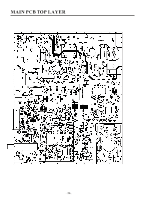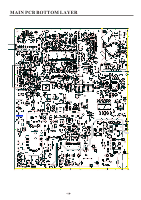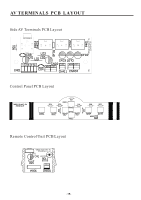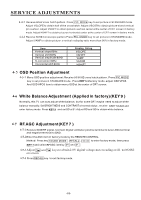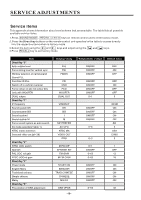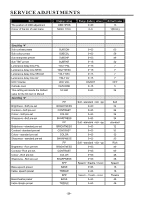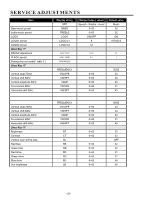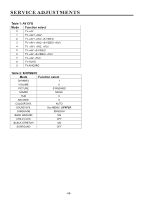Hitachi C21-RF80S Service Manual - Page 17
General Adjustment, Enter factory mode, Focus Adjustment, Screen Voltage AdjustmentKey 9, Vertical - remote
 |
View all Hitachi C21-RF80S manuals
Add to My Manuals
Save this manual to your list of manuals |
Page 17 highlights
SERVICE ADJUSTMENTS General Adjustment Enter factory mode Press SOUND MODE , RECALL , CH I/II keys on remote control unit to enter factory mode. Press 0-9 numeric keys to enter factory menu. Select the item using the P+ and P - keys and adjust using the + and Press RECALL key to exit factory mode. keys. Focus Adjustment Receive monoscope pattern. Press PIC.MODE key to set picture in DYNAMIC mode. Adjust the focus knob of FBT to get the clearest picture. Screen Voltage Adjustment(Key 9) Press PIC. MODE key to set picture in STANDARD mode at no signal input. Press key SOUND MODE , RECALL , CH I/II in turn to enter factory mode. Press 0 key and a horizontal line will display on the screen. Adjust the screen knob of FBT so that the horizontal line is just visible. Press other keys to go to the normal work status. Vertical Size And Pin Cushion Adjustment (Key 8) Receive 50HZ cross hatch pattern. Press PIC. MODE key to set picture in STANDARD mode. Adjust VSLOPE to obtain half of the crosshatch. Adjust VSCOR to obtain picture s best vertical pin cushion. Adjust VSHIFT to obtain picture s vertical center at the center of CRT screen in factory mode. Adjust HSHIFT to obtain picture s Horizontal center at the center of CRT screen in factory mode. Receive 50HZ monoscope pattern.Press PIC. MODE key to set picture in STANDARD mode. Adjust VAMP to obtain picture s vertical overscan more than 90% in factory mode. Item Vertical slope 50Hz Vertical shift 50Hz Vertical amplitude 50Hz S-correction 50Hz Horizontal shift 50Hz Display String VSLOPE VSHIFT VAMP VSCOR HSHIFT -17-