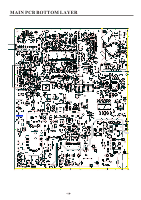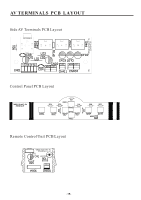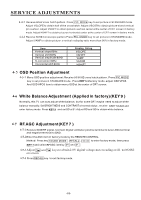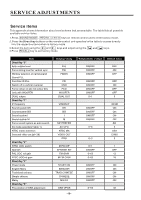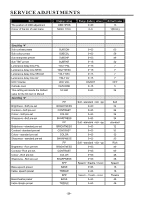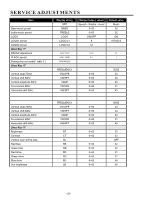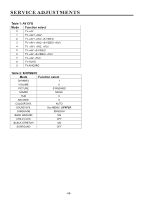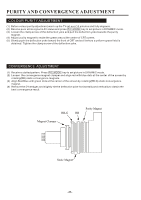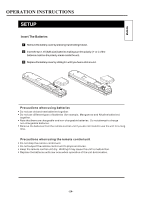Hitachi C21-RF80S Service Manual - Page 19
Service items - remote control
 |
View all Hitachi C21-RF80S manuals
Add to My Manuals
Save this manual to your list of manuals |
Page 19 highlights
SERVICE ADJUSTMENTS Service items This appendix shows information about service items that are available. The table lists all possible available service items. 1.Press SOUND MODE , RECALL , CH I/II keys on remote control unit to enter factory mode. 2.Press the Direct key buttons on the remote control unit specified in the table to access directly into the respective items when in factory mode. 3.Select the item using the P+ and P - keys and adjust using the + and 4.Press RECALL key to exit factory mode. keys. -19-
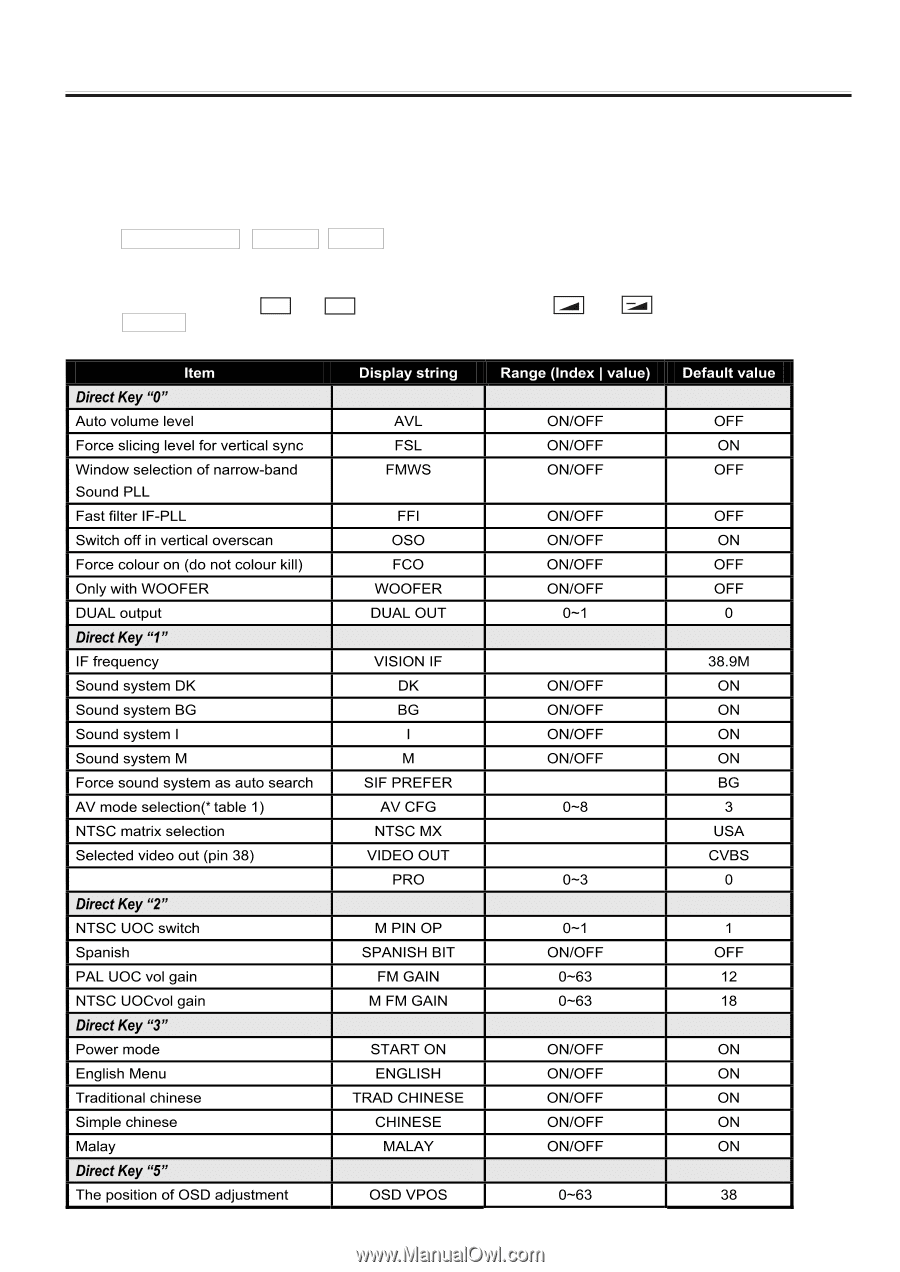
This appendix shows information about service items that are available. The table lists all possible
available service items.
Service items
1.Press
keys on remote control unit to enter factory mode.
2.Press the
Direct key
buttons on the remote control unit specified in the table to access directly
into the respective items when in factory mode.
3.Select the item using the
keys and adjust using the
keys.
4.Press
RECALL
key to exit factory mode.
SERVICE ADJUSTMENTS
P
+
P
-
and
+
and
SOUND MODE
CH I/II
,
,
RECALL
-19-