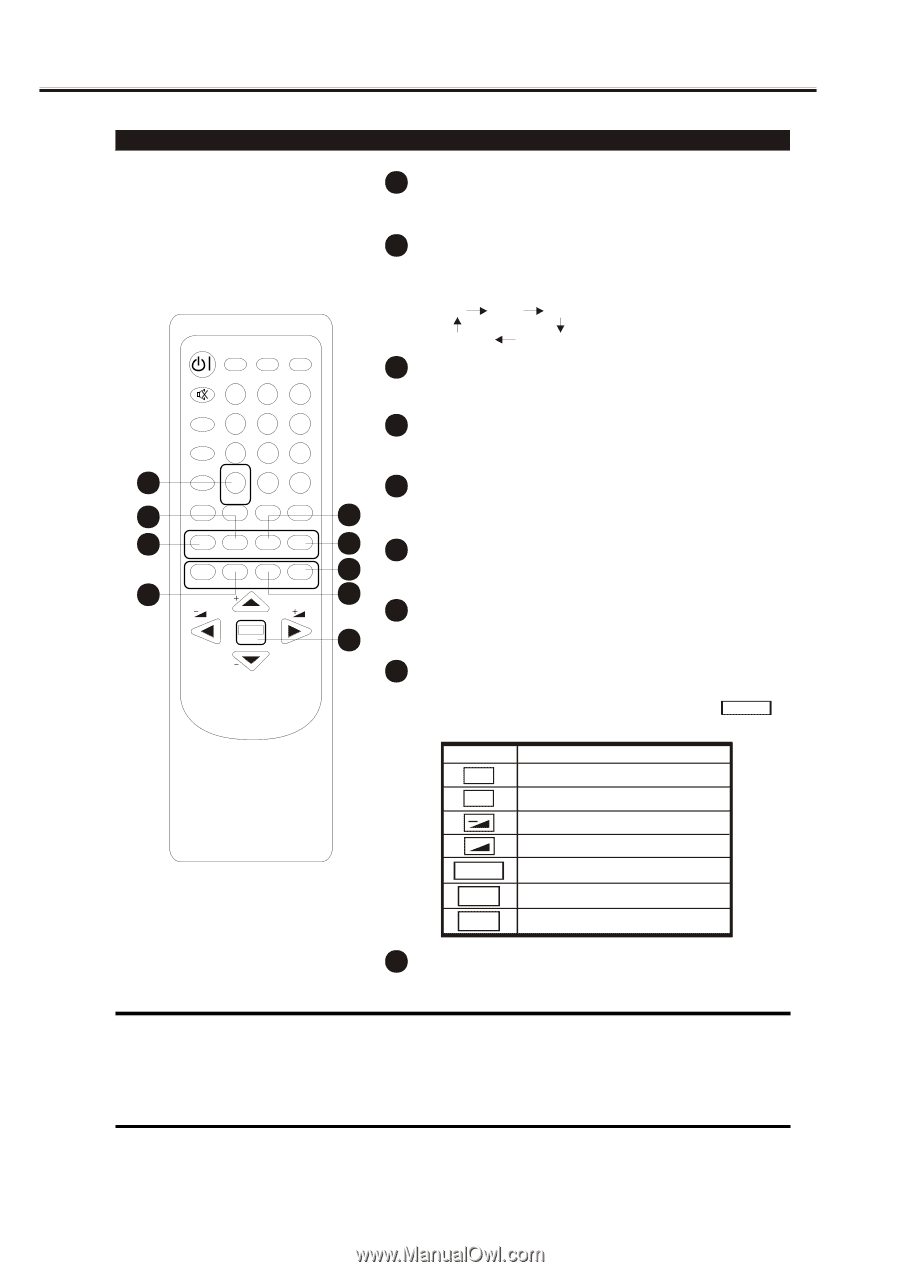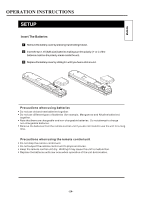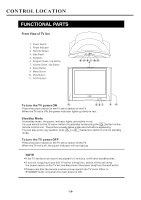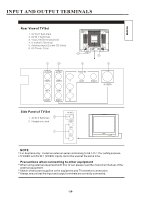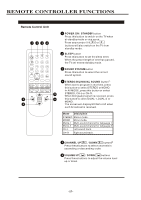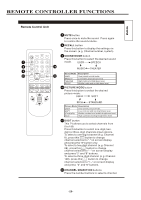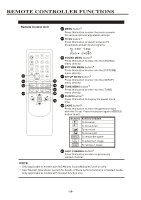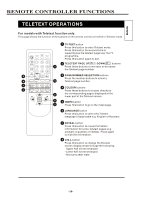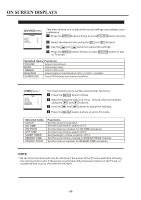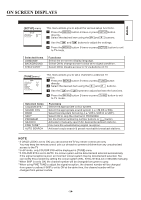Hitachi C21-RF80S Service Manual - Page 29
Tv/av, Sound Menu, Picture Menu, Setup Menu, Tune Menu, Clock, Last Channel - 21 tv
 |
View all Hitachi C21-RF80S manuals
Add to My Manuals
Save this manual to your list of manuals |
Page 29 highlights
REMOTE CONTROLLER FUNCTIONS Remote Control Unit SOUND SLEEP SYS. CH I/II 123 RECALL 456 SOUND MODE 789 PIC. MODE TV/AV 14 0 --/--- LANG. 16 17 15 19 SOUND REVEAL PIC. U.N.L SETUP TUNE HOLD SUBPAGE TV/TEXT MIX CLOCK GAME LST-CH TYPE SUBTITLE CANCEL P 18 21 20 MENU INDEX 13 P CLE-9XX 13 MENU button*2 Press this button to enter the menu screens for various optional adjustable settings. 14 TV/AV button *2 Press this button to switch between TV broadcasts and AV input programs. TV AV1 AV2 YCbCr S-VIDEO 15 SOUND MENU button*2 Press this button to enter into the [SOUND] menu directly. 16 PICTURE MENU button*2 Press this button to enter into the [PICTURE] menu directly. 17 SETUP MENU button*2 Press this button to enter into the [SETUP] menu directly. 18 TUNE MENU button*2 Press this button to enter into the [TUNE] menu directly. 19 CLOCK button*2 Press this button to display the preset clock time. 20 GAME button*2 Press this button to enter the game provided with this TV set. Press this button again or RECALL button to exit. Buttons Actions In Game P+ To move up. P - To move down. To move left. + To move right. MENU To restart the game. PIC. MODE SOUND MODE To advance 1 stage. To retrieve 1 stage. 21 LAST CHANNEL button*2 Press this button to return to previously viewed channel. NOTE *1 Only applicable to models with NICAM and Sound Multiplex function only. *2 See "Teletext Operations" section for details of these buttons functions in Teletext mode. Only applicable to models with Teletext function only. .. -29-