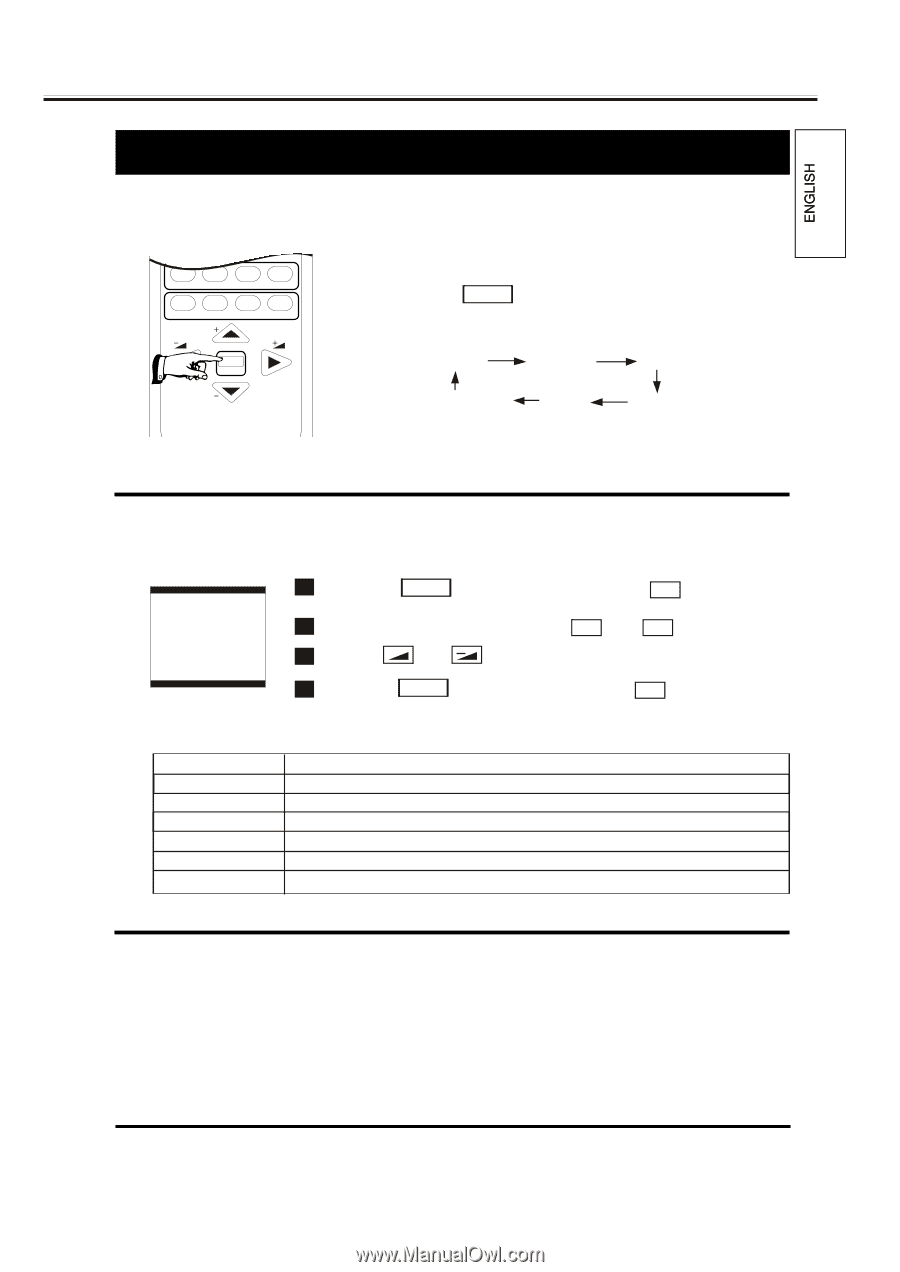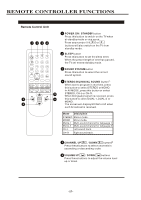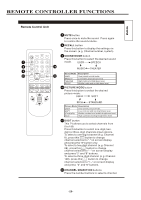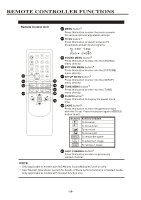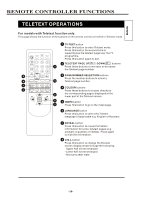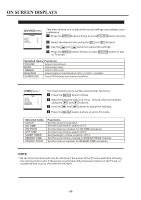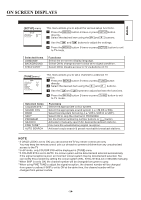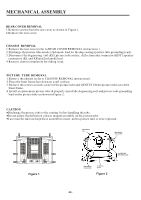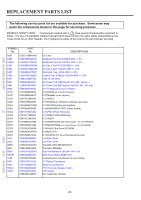Hitachi C21-RF80S Service Manual - Page 32
On Screen Displays
 |
View all Hitachi C21-RF80S manuals
Add to My Manuals
Save this manual to your list of manuals |
Page 32 highlights
ON SCREEN DISPLAYS SOUND SLEEP SYS. CH I/II 123 RECALL MENU4 S5CR6 EENS SOUND MODE 789 PIC. MODE AV/TV This TV set allows0you--/-t--o adjust any settings by selecting from the menu screens. LANG. 11 SOUND REVEAL PIC. U.N.L SETUP TUNE HOLD SUBPAGE TV/TEXT MIX CLOCK GAME LST-CH TYPE SUBTITLE CANCEL P MENU INDEX P Press the MENU button to enter the menu screens for the following optional adjustable settings. PICTURE SOUND TIME *1 EXCHANGE TUNE SETUP CLE-9XX This menu allows you to adjust the picture settings [PICTURE]menu according to your preference. PICTURE BRIGHTNESS CONTRAST COLOUR SHARPNESS HUE BLACK STRETCH 48 75 48 75 0 OFF 1 Press the MENU button 1 time or press the PIC. button directly. 2 Select the desired item using the P+ and P - buttons. 3 Use the + and buttons to adjust the settings. 4 Press the MENU button 6 times or press PIC. button to exit to TV mode. Selected Items Functions BRIGHTNESS Adjust brightness level. CONTRAST Adjust contrast level. COLOUR Adjust colour intensity. SHARPNESS HUE*2 Adjust sharpness level. Adjust the hue towards red(+)or green(-) picture tones. BLACK STRETCH Select ON to extend the black levels to enhance contrast. NOTE *1 [EXCHANGE] menu will not be available in AV mode. *2 HUE can only be selected and adjusted when receiving NTSC broadcasts. -32-