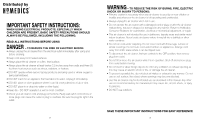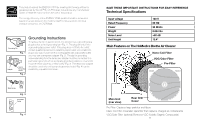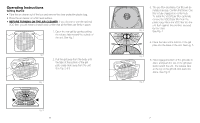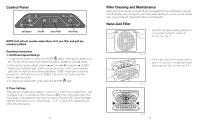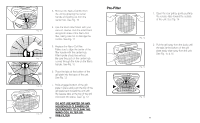HoMedics AR-NC02 Downloadable Instruction Book - Page 7
See Fig. 11
 |
View all HoMedics AR-NC02 manuals
Add to My Manuals
Save this manual to your list of manuals |
Page 7 highlights
Fig. 17 Fig. 18 3. If you are using the VOC filter, remove it by sliding out of the 4 clips. See Fig. 17 4. Remove the pre-filter by gently pulling it off and away from the 4 posts. See Fig. 18 5. Use the brush attachment with your vacuum cleaner. Run the attachment along both sides of the pre-filter. See Fig. 11 6. Replace the pre-filter by pushing the 4 loops of the filter onto the 4 posts of the grill. See Fig. 18 7. If you are using the VOC filter, put it back in and secure with 4 clips. See Fig. 17 8. Place the tabs at the bottom of the grill plate into the base of the unit. See Fig. 19 Fig. 19 9. Hold engaged bottom of the grill plate in place and push the top of the grill plate back toward the unit until the release tabs at the top of the grill click back into place. See Fig. 20 Fig. 20 Clean Filter Indicator This air cleaner is equipped with a CLEAN FILTER indicator to let you know when it is time to clean the Nano-Coil filter, about every 732 hours of use. When the NanoCoil filter is ready to be cleaned, the CLEAN FILTER indicator will light up on the control panel. Once the Nano-Coil filter has been cleaned, press and hold the CLEAN FILTER button until it beeps to reset the filter indicator. We recommend replacing your VOC filter, if you choose to use it, when you replace your Nano-Coil filter (about every 18 months, with regular maintenance). To purchase a Nano-Coil replacement filter, model # AR-NCFL1, go back to the retailer (where you purchased your air cleaner) or visit www.homedics.com. Replacement VOC filter, model # PP-ARNC01VOC, can also be purchased at www.homedics.com. 12 13