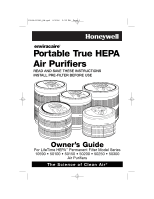Honeywell 50250 Owners Guide - Page 5
Intelli-Check, Filter Indicator, Models 50150, 50200, 50250, 50300 Series, Reset Filter Indicator/ - air purifier manual
 |
View all Honeywell 50250 manuals
Add to My Manuals
Save this manual to your list of manuals |
Page 5 highlights
10590-50000_OM.qxd 4/3/06 2:28 PM Page 5 Intelli-Check™ Filter Indicator: Models 50150, 50200, 50250, 50300 Series (continued) When your Pre-filter Indicator Light turns on, it's time to replace your pre-filter. It should be replaced at least every 3 months. If there are heavy concentrations of odors, smoke, or large particles in the home, you may need to change the carbon pre-filter more often. For instructions on how to replace your pre-filter, refer to section "Removing/Changing the Filters" in this manual. Note: We do not recommend operating the air purifier without the carbon pre-filter. Reset Filter Indicator/Turn Light Off: Models 50150, 50200, 50250, 50300 Series To Reset Filter Indicator • Once the filter has been checked and cleaned or replaced as needed, the filter indicator will need to be reset. • With the unit powered on, press and hold the appropriate filter indicator button down for approximately 10 seconds until the light turns off (Fig. 1). Fig 1 I II III 0 HEPA FILTER PREFILTER Removing/Changing the Filters CAUTION: DISCONNECT FROM POWER SUPPLY BEFORE SERVICING Do not attempt to wash either the carbon pre-filter or the HEPA filter. They are not washable and washing will damage the filters. The only two parts requiring any service are the carbon pre-filter and the HEPA filter. No tools are needed. To remove or change either filter, disassemble the unit as shown below: Fig. 2 Fig. 3 Fig. 4 Step 1: Turn the air purifier off and unplug from the wall outlet. Step 2: To open, gently place the air purifier on its side and unscrew the locking mechanism located on the bottom of the unit (Fig. 2). Step 3: Remove the base assembly from the air purifier. Step 4: Remove the filter assembly (consisting of the HEPA filter and pre-filter) from the internal chamber. 5