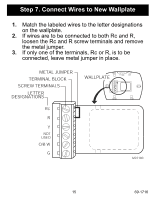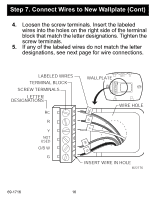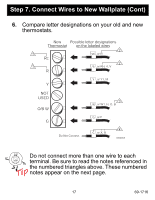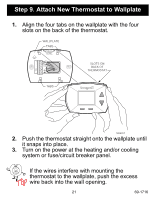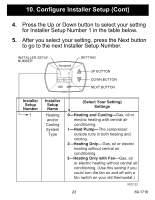Honeywell RTH5100B Owner's Manual - Page 20
Step 8. Install Batteries - installation instructions
 |
View all Honeywell RTH5100B manuals
Add to My Manuals
Save this manual to your list of manuals |
Page 20 highlights
Step 8. Install Batteries 1. Install two fresh AAA alkaline batteries on the back of the thermostat as marked on the battery holder. BACK OF THERMOSTAT BATTERY HOLDER BATTERIES M22056 69-1716 After the thermostat is mounted on the wallplate, the thermostat does not require removal from the wallplate to replace the batteries. Refer to the enclosed Operating Instructions (69-1722) for more information on the removable battery holder. 20
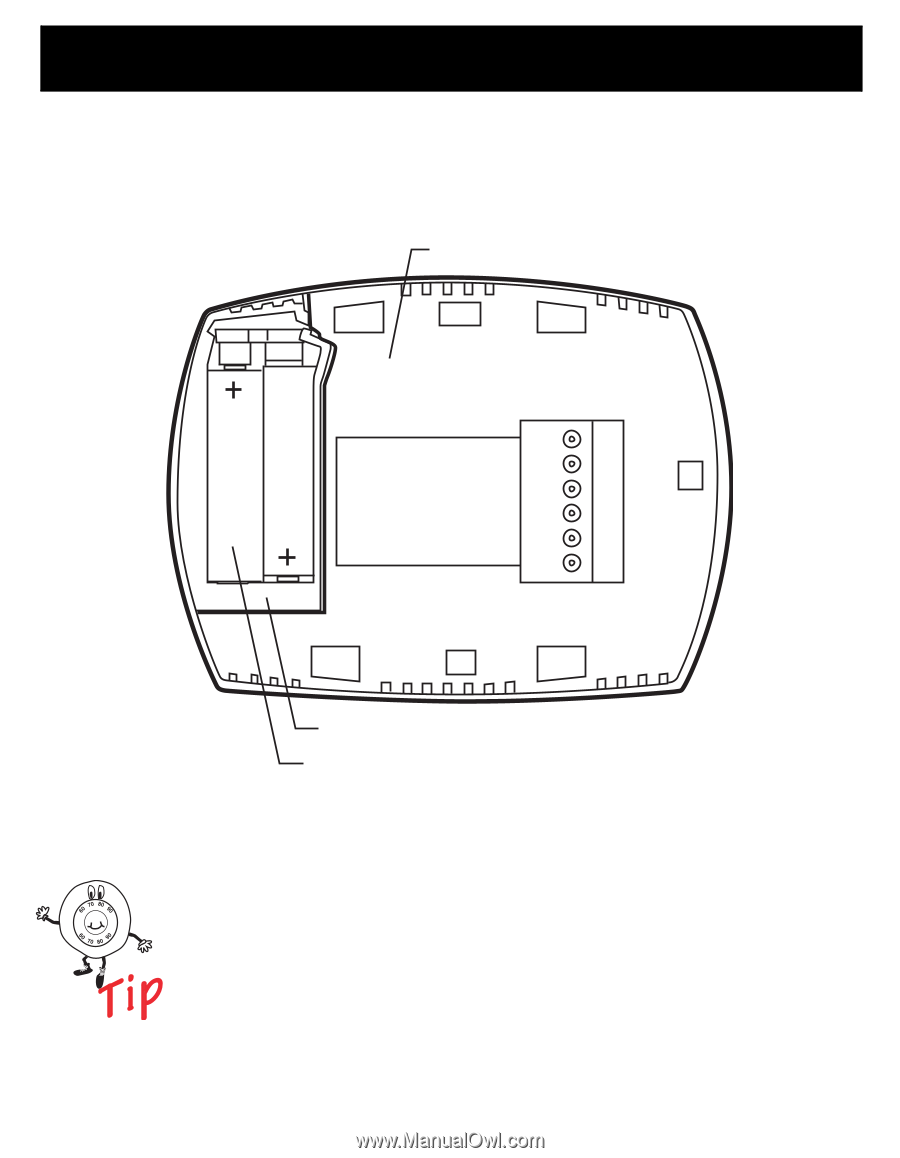
69-1716
20
Step 8. Install Batteries
1.
Install two fresh AAA alkaline batteries on the back
of the thermostat as marked on the battery holder.
After the thermostat is mounted on the wallplate,
the thermostat does not require removal from
the wallplate to replace the batteries. Refer to
the enclosed Operating Instructions (69-1722)
for more information on the removable battery
holder.
BACK OF THERMOSTAT
M22056
BATTERY HOLDER
BATTERIES