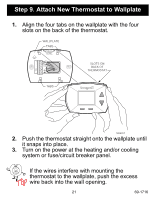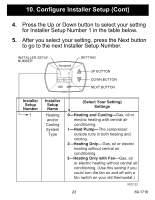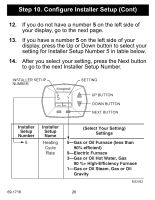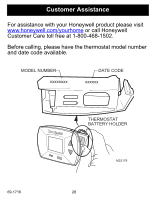Honeywell RTH5100B Owner's Manual - Page 26
After you select your setting, press the Next button - heating cycle rate
 |
View all Honeywell RTH5100B manuals
Add to My Manuals
Save this manual to your list of manuals |
Page 26 highlights
Step 10. Configure Installer Setup (Cont) 12. If you do not have a number 5 on the left side of your display, go to the next page. 13. If you have a number 5 on the left side of your display, press the Up or Down button to select your setting for Installer Setup Number 5 in table below. 14. After you select your setting, press the Next button to go to the next Installer Setup Number. INSTALLER SETUP NUMBER Replace Batt Service Needed Done Next SETTING UP BUTTON DOWN BUTTON NEXT BUTTON 5 Heating Cycle Rate 69-1716 26 M22062
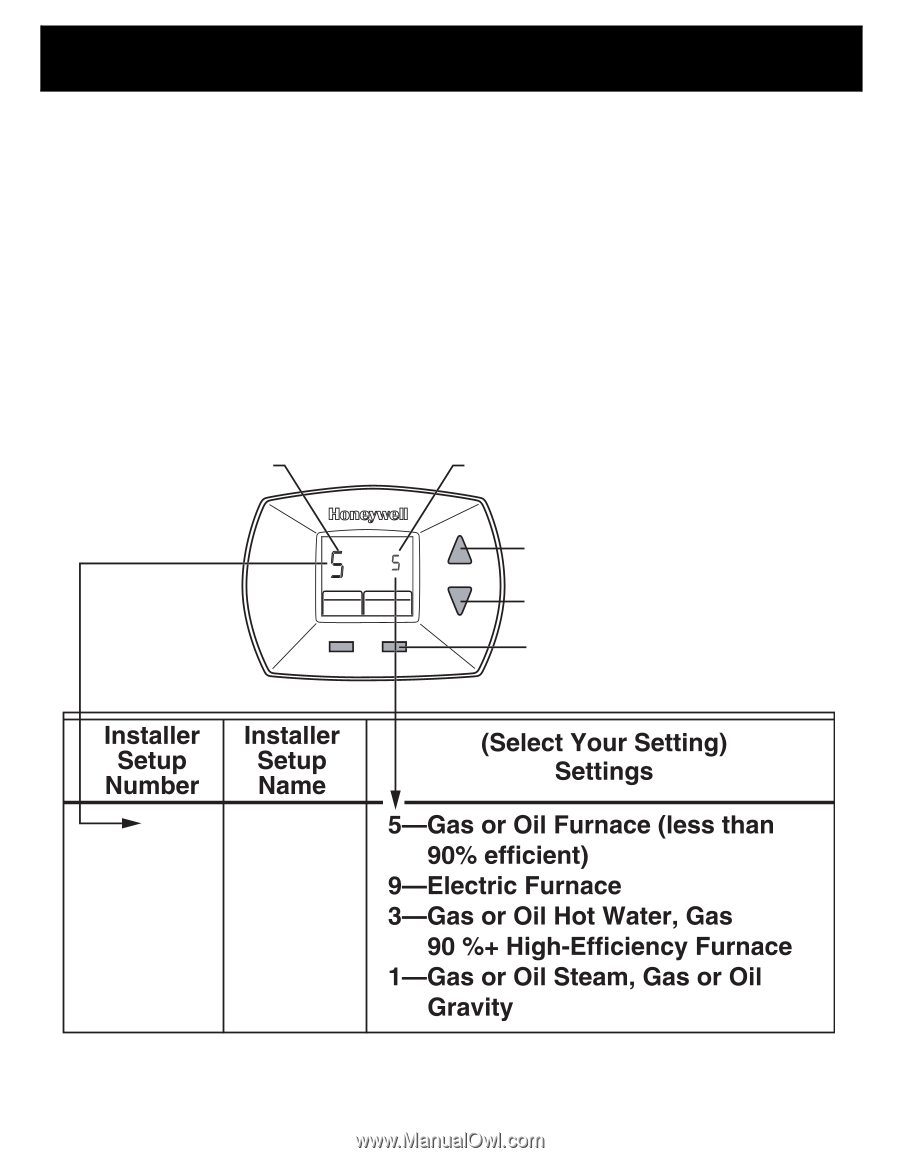
69-1716
26
Step 10. Configure Installer Setup (Cont)
12.
If you do not have a number
5
on the left side of
your display, go to the next page.
13.
If you have a number
5
on the left side of your
display, press the Up or Down button to select your
setting for Installer Setup Number 5 in table below.
14.
After you select your setting, press the Next button
to go to the next Installer Setup Number.
Replace Batt
Service Needed
Done
Next
M22062
SETTING
INSTALLER SETUP
NUMBER
5
Heating
Cycle
Rate
DOWN BUTTON
NEXT BUTTON
UP BUTTON