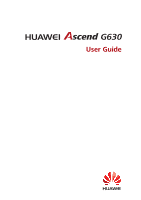Huawei Ascend G630 Ascend G630 User Guide - Page 3
People, Messaging, Browser, Email, Multimedia, Internet connection, Clearing your browsing history
 |
View all Huawei Ascend G630 manuals
Add to My Manuals
Save this manual to your list of manuals |
Page 3 highlights
33 Making emergency calls 33 Other call services People 35 35 35 36 37 37 38 38 38 Creating a contact Searching for a contact Copying contacts Importing or exporting contacts Adding a contact to your favorites Deleting contacts Deleting duplicate contacts Sharing contacts Contact groups Messaging 40 Sending a text message 40 Sending a multimedia message 41 Replying to a message 41 Searching for a message 41 Managing messages 42 Modifying message settings Browser 43 Browsing web pages 43 Managing bookmarks 44 Setting the home page 44 Clearing your browsing history 45 Modifying browser settings Email 46 46 47 47 47 48 48 Adding a POP3 or IMAP email account Adding an Exchange account Switching between email accounts Sending emails Checking your emails Removing an email account Modifying email account settings Multimedia 49 Camera 52 Gallery 54 Music Internet connection 57 Mobile data connection Contents ii