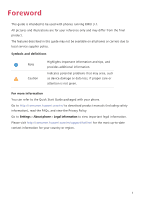Huawei Mate S User Guide - Page 10
Thumb mode, One-hand layout, Shifting keyboard
 |
View all Huawei Mate S manuals
Add to My Manuals
Save this manual to your list of manuals |
Page 10 highlights
Thumb mode Highlights Thumb mode makes it easier to use phones with large screens and quickly share QR contact cards with friends. One-hand layout 1 On the home screen, touch Settings. 2 Under All, touch One-hand UI > One-hand layout. 3 Enable One-hand layout. You can then swipe the virtual navigation bar to either side to change the screen layout, bringing everything within reach. Shifting keyboard 1 On the home screen, touch Settings. 2 Under All, touch One-hand UI > Shifting keyboard. 3 Enable Shifting keyboard. You can then touch the arrow on either side of the screen to move the keyboard, dialer, or in-call menu to the side within reach. This feature may not be available on all phones. 5

Highlights
5
Thumb mode
Thumb mode makes it easier to use phones with large screens and quickly share QR
contact cards with friends.
One-hand layout
1
On the home screen, touch
Settings
.
2
Under
All
, touch
One-hand UI
>
One-hand layout
.
3
Enable
One-hand layout
. You can then swipe the virtual navigation bar to either side to
change the screen layout, bringing everything within reach.
Shifting keyboard
1
On the home screen, touch
Settings
.
2
Under
All
, touch
One-hand UI
>
Shifting keyboard
.
3
Enable
Shifting keyboard
. You can then touch the arrow on either side of the screen to
move the keyboard, dialer, or in-call menu to the side within reach.
This feature may not be available on all phones.