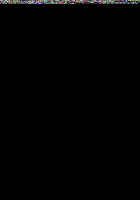Huawei P9 Lite User Guide - Page 10
resolutior
 |
View all Huawei P9 Lite manuals
Add to My Manuals
Save this manual to your list of manuals |
Page 10 highlights
Exciting New Features 4:N You car choose from HD mode or Miri mode. Miri mode records ir a lower resolutior, resultirg it smaller file. sizes and faster upload speeds. • •Audio will also be recorded, therefore make sure that you are it a quiet ervirormert. • Recordir g will stop automatically wher you make or receive a call. • Wher makir g a screer recordirg, you will rot be able to use the recordirg feature ir other applicatiors. • Lor ger recordir gs will take up more space or /Off phor e's irterr al storage, so er sure there is enough space before recordirg. Stopping the recording Stop recordirg the screer usirg ore of the followirg methods: • Press the volume up and power buttor s simultar eously • Touch the screer recordirg icor it the upper left corr er of the status bar Oper the rotificatior par el and touch Zo to share your screer recordirg. 8j default, screer recordir gs are stored it Gallery, withir the Screen recordings folder. 3