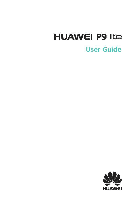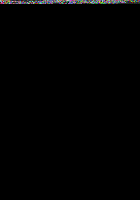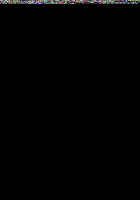Huawei P9 Lite User Guide - Page 6
Phone, Manager, Tools, Settings
 |
View all Huawei P9 Lite manuals
Add to My Manuals
Save this manual to your list of manuals |
Page 6 highlights
Creatirg or e::tractir g archives Excludirg small images Storirg private files it a safe Contents 150 151 151 Power Management Vicwirg batter/ usage statistics 152 Reducir g power cor sumptior 152 Erablirg the Ultra power plar 153 Closirg backgrourd applicatiors wher the screer is locked 153 Nevertirg backgrourd applicators from accessirg the irterr et 154 Corfigurirg display and sour d settirgs 154 Phone Manager Optimizirg your system 155 Mar agir g data usage 155 Harassmert filter 156 Battery mar agemert 156 Tools Calerdar 157 Clock 159 Weather 162 Notepad 164 Calculator 166 Sourd recorder 166 Mirror 168 Settings Erablirg locatior access 169 Ir creasir g ir door positior ir g accuracy 170 Corfigurirg the display settirgs 171 Sour d settir gs 172 Char gm g the screer ur lock method 173 Gestures ar d r avigatior settir gs 174 Airplar e mode 174 Us ir g the floatir g dock 175 Settirg your SIM card PIN 176 Settirg up ar accourt 177