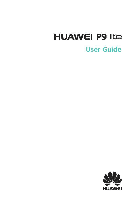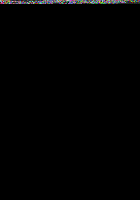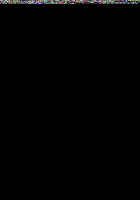Huawei P9 Lite User Guide - Page 4
Camera, Gallery
 |
View all Huawei P9 Lite manuals
Add to My Manuals
Save this manual to your list of manuals |
Page 4 highlights
Repljirg to a message Searchirg for messages Deletirg threads Maragirg messages Blockirg spam messages Mar agirg commor phrases Addirg a message sigrature Addirg ar email accourt Serdirg ar email Checkirg /our emails Maragirg VIP cortacts Accour t settir gs Camera and Gallery Accessirg the viewfir der Takirg a photo Shootirg modes Beautj mode Perfect Selfie mode Ultra Sr apshot Burst shootirg Voice activated shootirg Laurchirg the camera from Gallery Object trackir g Audio rotes HDR mode Pro camera mode Light Pairtirg mode Par oramic shots Addirg watermarks to photos Shootirg a video Time-lapse mode Slow motior recording Documert correctior Camera ard video settir gs Viewirg photos ard videos Addirg photos or videos to a rew album Movirg photos or videos to other albums Contents 86 87 87 87 88 88 89 89 91 92 92 93 94 95 95 96 97 98 99 100 101 102 103 103 103 106 I1 1 1 14 115 116 117 117 118 121 123 123