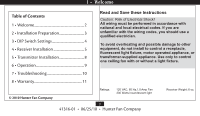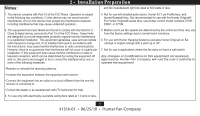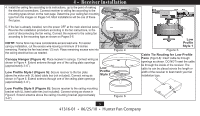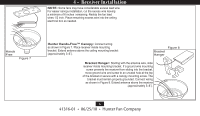Hunter 21117 Owner's Manual
Hunter 21117 Manual
 |
View all Hunter 21117 manuals
Add to My Manuals
Save this manual to your list of manuals |
Hunter 21117 manual content summary:
- Hunter 21117 | Owner's Manual - Page 1
English Universal Fan and Light Remote Control Hand-Held Remote and Wall Cradle Owner's Guide and Installation Manual Form# 41316-01 20100625 ©2010 Hunter Fan Co. - Hunter 21117 | Owner's Manual - Page 2
8 6 • Operation 9 Read and Save these Instructions Caution: Risk of Electrical Shock! All wiring must and local electrical codes. If you are unfamiliar with the wiring codes, you should without a light fixture. 7 • Troubleshooting 10 8 • Warranty 11 © 2010 Hunter Fan Company Ratings: 120 VAC, - Hunter 21117 | Owner's Manual - Page 3
if not installed and used in accordance with the instructions, may cause harmful interference to radio communications. However, the factory settings due to normal motor variations. 6. For use with Hunter Hanging Systems (excludes Hunter Original) on flat ceilings or angled ceilings with a pitch up - Hunter 21117 | Owner's Manual - Page 4
Transmitter 2. Set the ceiling fan light kit to the ON position before installation. The light level should only be changed by the Hunter control. Installation Instructions: 1. Disconnect power to the ceiling fan and light kit at the main electrical panel. Remove fuse or move circuit breaker to - Hunter 21117 | Owner's Manual - Page 5
the power OFF at the main electrical panel. Reverse the installation procedure according to the fan instructions, to the point of disconnecting the fan wiring. Connect the receiver to the ceiling fan mounting bracket (approximately 3-6˝). Figure 6 5 41316-01 • 06/25/10 • Hunter Fan Company - Hunter 21117 | Owner's Manual - Page 6
remaining. Restrip the fan lead wires 1/2 inch. Place remaining excess wire into the ceiling electrical box as needed. Hands Free Figure 7 Hunter Hands-Free™ Canopy: Connect wiring as shown in Figure 7. Place receiver inside mounting bracket. Extend antenna above the ceiling mounting bracket - Hunter 21117 | Owner's Manual - Page 7
antenna wire, as control performance may be reduced. After securing the receiver, antenna, and wiring, finish hanging the ceiling fan according to its instructions. Figure 9 Antenna Red Black White Black/Hot (marked "LIVE IN on red label) White/Neutral (marked "COMMON IN" on red label AC Power - Hunter 21117 | Owner's Manual - Page 8
power switches connected to the fan will no longer operate the fan. Figure 10 Toggle Switch INC CFL Figure 11 8 41316-01 • 06/25/10 • Hunter Fan Company - Hunter 21117 | Owner's Manual - Page 9
ceiling fan OFF. For best fan operation: Start the fan on High, and then select the desired speed. Figure 12 9 41316-01 • 06/25/10 • Hunter Fan Company Fan Speed High Fan Speed Low Fan Light - Hunter 21117 | Owner's Manual - Page 10
7 • Troubleshooting Symptom Possible Causes Solution 1.No functions operate. Main Power not restored. Replace fuse. Turn ON for 5 seconds, then turn back ON. Continuing RF interference. Change DIP switch settings to a different code in both transmitter and receiver. 10 41316-01 • 06/25/10 - Hunter 21117 | Owner's Manual - Page 11
MAY ALSO HAVE OTHER RIGHTS WHICH VARY FROM STATE TO STATE. If you need parts or service assistance, please call 888‑830‑1326 or visit us at our Web site at http://www.hunterfan.com. Hunter Fan Company 7130 Goodlett Farms Parkway #400 Memphis, Tennessee 38016 11 41316-01 • 06/25/10

Universal Fan and
Light Remote Control
Universal Fan and
Light Remote Control
Universal Fan and
Light Remote Control
Form# 41316-01
20100625
©2010 Hunter Fan Co.
English
Owner’s Guide and
Installation Manual
Hand-Held Remote and Wall Cradle