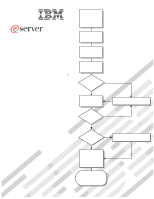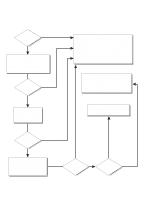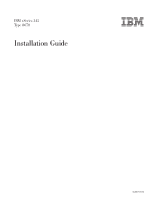IBM 8670 Installation Guide - Page 5
Contents, Appendix A. Warranty information - firmware
 |
View all IBM 8670 manuals
Add to My Manuals
Save this manual to your list of manuals |
Page 5 highlights
Contents Safety v Chapter 1. Introduction 1 The IBM xSeries Documentation CD 2 Hardware and software requirements 2 Using the Documentation Browser 2 Notices and statements used in this publication 3 Features and specifications 3 Major components of your server 5 Chapter 2. Installing options 7 Installation guidelines 7 System reliability guidelines 7 Working inside the server with the power on 7 Handling static-sensitive devices 8 Installing adapters 8 Installing memory modules 12 Installing a hard disk drive 14 Installing an additional microprocessor 15 Completing the installation 20 Connecting the cables 20 Chapter 3. Server power, controls, and indicators 23 Front view 23 Rear view 24 Server power features 25 Turning on the server 25 Turning off the server 26 Chapter 4. Configuring your server 27 Using the ServerGuide Setup and Installation CD 27 Using the Configuration/Setup Utility program 27 Using ServeRAID Manager 28 Updating the integrated system management firmware 28 Using the LSI Logic Configuration Utility program 29 Installing IBM Director updates 29 Chapter 5. Solving problems 31 POST beep code descriptions 31 POST error messages 32 ServerGuide problems 33 Troubleshooting chart 33 Chapter 6. Getting help and technical assistance 39 Before you call 39 Using the documentation 39 Getting help and information from the World Wide Web 39 Software service and support 40 Hardware service and support 40 Appendix A. Warranty information 41 Warranty period 41 Problem determination 41 © Copyright IBM Corp. 2003 iii