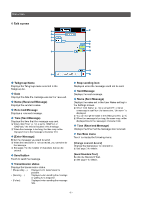Icom IC-SAT100M Instructions - Page 11
User Name, Edit Talkgroup, Edit Standard Text
 |
View all Icom IC-SAT100M manuals
Add to My Manuals
Save this manual to your list of manuals |
Page 11 highlights
Settings screen DDUser Name Enter the user name that will be displayed when sending the message. LLYou can enter up to 20 characters. DDEdit Talkgroup Select the Talkgroup (1 ~ 15) you want to use. The checked Talkgroups can be used on the Talk screen. LLYou can select multiple Talkgroups. LLYou can also select them from "EDIT" on the Talkgroup List screen. (p. 5) DDEdit Standard Text You can edit the Standard Text that is used in a message. LLSee page 7 for the number of characters that can be entered. Touch - 11 -

- 11 -
Settings screen
D
User Name
Enter the user name that will be displayed when
sending the message.
L
You can enter up to 20 characters.
D
Edit Talkgroup
Select the Talkgroup (1 ~ 15) you want to use.
The checked Talkgroups can be used on the Talk
screen
.
L
You can select multiple Talkgroups.
L
You can also select them from “EDIT” on the Talkgroup
List screen. (p. 5)
D
Edit Standard Text
You can edit the Standard Text that is used in a
message.
L
See page 7 for the number of characters that can be
entered.
Touch