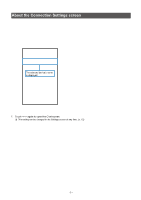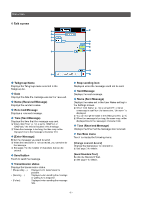Icom IC-SAT100M Instructions - Page 8
Radio screen
 |
View all Icom IC-SAT100M manuals
Add to My Manuals
Save this manual to your list of manuals |
Page 8 highlights
Radio screen You can check the transceiver's information. 8 1 2 3 4 5 6 7 1 Model Name Displays the paired transceiver's name. 2 Firmware Revision Displays the transceiver's firmware version. 3 ESN Displays the transceiver's ESN (Electronic Serial Number). 4 IMEI Displays the transceiver's IMEI (International Mobile Equipment Identifier). 5 Message Length (ASCII) Displays the maximum number of characters that can be entered in ASCII format. 6 Message Length (Unicode) Displays the maximum number of characters that can be entered in Unicode format. TIPS: •• In this application, alphanumeric and symbols (excluding " and ,) are treated as "ASCII format," and other characters (Japanese, double-byte characters, etc.) are treated as "Unicode format." •• The ASCII format can send up to 100 characters. When the Unicode format character is included, up to 50 characters can be sent because the amount of information is large. If the more than the number of characters that can be sent is entered, the excess part is automatically truncated when sending. 7 Battery Level Displays the transceiver's battery level. LLWhen the IC-SAT100M is paired, "(Unsupported)" is displayed. 8 [UPDATE] Touch to update the transceiver's information. - 8 -