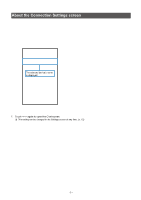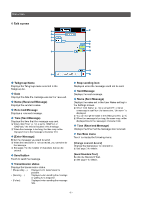Icom IC-SAT100M Instructions - Page 5
Chat screen
 |
View all Icom IC-SAT100M manuals
Add to My Manuals
Save this manual to your list of manuals |
Page 5 highlights
Chat screen You can send a message and check a received message. DDTalkgroup List 4 3 1 2 1 Talkgroup List Touch to open each Talk screen. LLThe Talkgroup information automatically obtained from the paired transceiver is displayed. 2 Tab menu Touch to move to each screen. Chat screen Radio screen (p. 8) Settings screen (p. 9) About screen (p. 15) 3 Unread icon Displayed when an unread message is received. 4 [EDIT] Touch to select the Talkgroups to use. - 5 -

- 5 -
1
2
3
4
1
Talkgroup List
Touch to open each Talk screen.
L
The Talkgroup information automatically obtained from
the paired transceiver is displayed.
2
Tab menu
Touch to move to each screen.
Chat screen
Radio screen (
p. 8
)
Settings screen (
p. 9
)
About screen (
p. 15
)
Chat screen
You can send a message and check a received message.
D
Talkgroup List
3
Unread icon
Displayed when an unread message is received.
4
[EDIT]
Touch to select the Talkgroups to use.