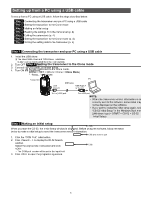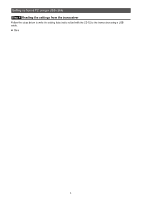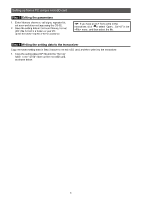Icom ID-52A Instructions - Page 6
Step 3, Step 4
 |
View all Icom ID-52A manuals
Add to My Manuals
Save this manual to your list of manuals |
Page 6 highlights
Setting up from a PC using a microSD card Step 3 Editing the parameters 1. Enter Memory channels, call signs, repeater list, set scan and other settings using the CS-52. 2. Save the setting data in the Icom Cloning Format (ICF) file format in a folder on your PC. LLSee the CS-52 Help file of the for assistance. TIP: If you have an ICF file to write to the transceiver, click or select "Open... Ctrl+O" in the menu, and then select the file. Step 4 Writing the setting data to the transceiver Copy the saved setting data in Step 3 above to the microSD card, and then write it to the transceiver. 1. Copy the setting data (ICF file) into the "Setting" folder in the "ID-52" folder on the microSD card, as shown below: 2. Remove the microSD card from the PC and insert it into the transceiver. 3. Write the setting data to the transceiver. ([MENU] > SET > SD Card > Load Setting) •• The loaded setting data overwrites the current settings. LLRefer to the Section 2 of the ID-52A/ID-52E Advanced Manual for details on loading the setting data. 4. Turn OFF the transceiver, then turn it ON again to operate the transceiver with the loaded settings. Double-click Double-click NOTE: •• The loading contents can be selected between "ALL," "Except My Station," and "Repeater List Only." When you want to load only the repeater list into the transceiver, select "Repeater List Only." •• The original Skip settings in your repeater list can be kept when loading. When "Keep 'SKIP' settings in the Repeater List?" is displayed, select to keep the Skip settings in the repeater list. See the ID-52A/ID-52E Advanced Manual for details. Double-click Copy the ICF file here 6