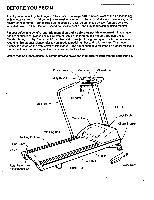Image Fitness 910 Treadmill Owners Manual - Page 8
Diagram, Console
 |
View all Image Fitness 910 Treadmill manuals
Add to My Manuals
Save this manual to your list of manuals |
Page 8 highlights
DIAGRAM OF THE CONSOLE CONDITIONING TABLE RECOMMENDED TRAINING PULSE RATE IA1CONSITIONED CONIXTIONED UNCONOTOGEO GONOTONE0 TRAINING ZONE 7111.11010 ZONE MANGO 20116 TANNING ZONE AGE (RATS/IN) poorsessm AGE GEATSAG/4 (BEATSAIN) EE 136417 23 13101(4 30 103.144 al 134402 40 132441 45 131.13$ so 12,134 135/47 1=400 1310151 12.134 157.115 126133 124430 SI 127456 II 124.133 II 126121 71 155130 70 122447 SO 120144 SI 114-144 122445 151.117 111145 114144 117-142 115-140 114131 . 11 WEIG ET TI SET STANCE/SET OM SPEED - CALOR, ▪ PUL SCAN Speed Dial Mode Indicators Scan Mode Indicator oval K4s4,„ Incline Control INCLINE NDIUST J SETQ MODE START/ MANUAL PAUSE SPEED CONTROL MET MAX Main Display SAFETY KEY Pulse Earclip Jack DESCRIPTION OF THE CONTROLS SET BUTTONS- These buttons are used to enter your weight into the console, and to set time and distance goals. MODE BUTTON- This button is used to select monitor modes. START/PAUSE BUTTON- This button is used to start and stop the console. The mode indicators will flash when the console is stopped. SPEED DIAL- This dial is used to control the speed of the walking belt. INCLINE CONTROL- This switch controls the incline of the treadmill. TURNING ON THE POWER Stand on the foot rails of the treadmill. Do not stand on the walking belt. Attach the clip on the safety key to the waistband of your clothing. Insert the safety key into the slot in the front of the console. WARNING: Always wear the clip when operating the treadmill. If you fall while exercising, the safety key will be pulled from the console, instantly turning off the power. INCLINE ADJUSTMENT To vary the intensity of your exercise, the incline of the treadmill can be changed, using the incline control on the right side of the console. To increase the incline, press the end of the switch farthest from you. To decrease the incline, press the end of the switch closest to you. CONTROLLING THE SPEED OF THE WALKING BELT When the poweris.turned on, the console will be stopped and the walking belt will be stationary. To start the walking belt, first turn the speed dial to the reset position. Next, turn the dial clockwise until 8 the walking belt begins to move at slow speed. Step carefully onto the walking belt and begin