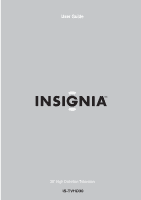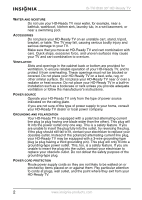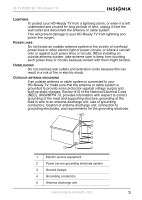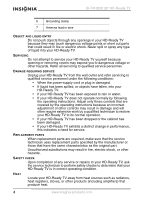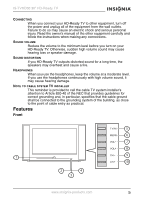Insignia IS-TVHD30 User Manual (English)
Insignia IS-TVHD30 Manual
 |
View all Insignia IS-TVHD30 manuals
Add to My Manuals
Save this manual to your list of manuals |
Insignia IS-TVHD30 manual content summary:
- Insignia IS-TVHD30 | User Manual (English) - Page 1
User Guide 30" High Definition Television IS-TVHD30 - Insignia IS-TVHD30 | User Manual (English) - Page 2
the cover (or back). No user serviceable parts inside. Refer servicing to qualified service personnel. READ INSTRUCTIONS Read all safety and operating instructions before operating your HD-Ready TV. RETAIN INSTRUCTIONS Keep the safety and operating instructions for future reference. HEED WARNINGS - Insignia IS-TVHD30 | User Manual (English) - Page 3
or follow the manufacturer's instructions. POWER SOURCE Operate your HD-Ready TV only from the type of power source indicated on the rating plate. If you are not sure of the type of power supply to your home, consult your HD-Ready TV dealer or local power company. GROUNDING AND POLARIZATION - Insignia IS-TVHD30 | User Manual (English) - Page 4
supporting structure, grounding of the lead-in wire to an antenna discharge unit, size of grounding conductors, location of antenna discharge unit, connection to grounding electrodes, and requirements for the grounding electrode. 7 6 5 4 3 1 2 1 Electric service equipment 2 Power service - Insignia IS-TVHD30 | User Manual (English) - Page 5
the power-supply cord or plug is damaged. • If liquid has been spilled, or objects have fallen, into your HD-Ready TV. • If your HD-Ready TV has been exposed to rain or water. • If your HD-Ready TV does not operate normally by following the operating instructions. Adjust only those controls that - Insignia IS-TVHD30 | User Manual (English) - Page 6
your HD-Ready TV to other equipment, turn off the power and unplug all of the equipment from the wall outlets. Failure to do so may cause an electric shock and serious personal injury. Read the owner's manual of the other equipment carefully and follow the instructions when making any connections - Insignia IS-TVHD30 | User Manual (English) - Page 7
) is on when your HD-Ready TV is in standby mode. 3 Power on indicator This indicator (green) is on when your HD-Ready TV is turned on. 4 Remote sensor Receives signals from the remote control. Do not block. 5 TV/AV button Press to change the video source. 6 MENU button Press to open the on - Insignia IS-TVHD30 | User Manual (English) - Page 8
IS-TVHD30 30" HD-Ready TV Back 4 1 5 2 3 6 Connection 1 COMPONENT1 2 AV (output) 3 AV1 (input) Description Plug a component video device into these jacks. Jacks on the or stereo into these AV output jacks. Plug an external device such as a VCR into these jacks. www.insignia-products.com 7 - Insignia IS-TVHD30 | User Manual (English) - Page 9
IS-TVHD30 30" HD-Ready TV Connection 4 AV2 (input) 5 COMPONENT2 6 RF Description Plug an external device such as a video camcorder into these (top) and Right (bottom) audio input. Plug the 75-ohm cable from your antenna, cable TV, or satellite dish into this jack. 8 www.insignia-products.com - Insignia IS-TVHD30 | User Manual (English) - Page 10
IS-TVHD30 30" HD-Ready TV Remote control 1 2 10 3 11 4 5 12 6 13 7 14 8 15 9 16 Button 1 Power Description Press to turn your HD-Ready TV on and off. www.insignia-products.com 9 - Insignia IS-TVHD30 | User Manual (English) - Page 11
TVHD30 30" HD-Ready TV Button 2 Number pad 3 INPUT 4 Volume and channel 5 SLEEP 6 DSP 7 AUDIO 8 SCAN 9 PICTURE 10 Last channel 11 MENU 12 MUTE 13 FREEZE 14 STEREO 15 FAVO 16 ZOOM mode. Press to select the audio mode. Press to scan through the available channels. Press to select the picture mode. - Insignia IS-TVHD30 | User Manual (English) - Page 12
IS-TVHD30 30" HD-Ready TV Setting up your HD-Ready TV Installing the remote control batteries To install the remote control batteries: 1 Open the battery cover. 2 Insert two AAA batteries. Make sure that the +/- symbols on the battery match the +/-marks inside the battery compartment. www.insignia- - Insignia IS-TVHD30 | User Manual (English) - Page 13
3 Replace the battery cover. IS-TVHD30 30" HD-Ready TV REMOTE CONTROL SIGNAL RANGE 12 www.insignia-products.com - Insignia IS-TVHD30 | User Manual (English) - Page 14
into a fire. Dispose of or recycle used batteries correctly. • Do not drop, dampen, or disassemble the remote control. Connecting to cable TV, a satellite dish, or an outside antenna Note Install your HD-Ready TV in a room where direct light will not shine on the screen. Total darkness or - Insignia IS-TVHD30 | User Manual (English) - Page 15
HD-Ready TV to the output channel of the converter box (usually 3 or 4), then use the converter box or satellite box to select channels. Or To watch unscrambled channels, set the switch box to the B position, then use your HD-Ready TV remote control to tune channels. 14 www.insignia-products.com - Insignia IS-TVHD30 | User Manual (English) - Page 16
TVHD30 30" HD-Ready TV CONNECTING AN OUTDOOR VHF/UHF ANTENNA To connect an outdoor VHF/UHF antenna with a single 75-ohm cable or 300-ohm twin-lead wire antenna has a 300-ohm twin-lead wire, use a 300-75 ohm matching twin-lead wire to a combiner (not supplied). UHF 300-ohm Combiner VHF - Insignia IS-TVHD30 | User Manual (English) - Page 17
IS-TVHD30 30" HD-Ready TV CONNECTING SEPARATE VHF/UHF ANTENNAS To connect separate VHF/UHF antennas: 1 Connect the 75-ohm cable from the VHF antenna and the UHF antenna twin-lead wire to a combiner (not supplied). UHF 300-ohm Combiner VHF 75-ohm 2 Attach the combiner to the antenna jack. Or If - Insignia IS-TVHD30 | User Manual (English) - Page 18
IS-TVHD30 30" HD-Ready TV CONNECTING A STEREO SYSTEM Use the following illustration to connect a stereo system to the AV outputs on the back of your HD-Ready TV. Signal direction Audio inputs Audio outputs White-audio left/mono Red-audio right www.insignia-products.com 17 - Insignia IS-TVHD30 | User Manual (English) - Page 19
to the AV1 inputs on the back of your HD-Ready TV. Yellow-video White-audio left/mono Red-audio right Signal direction S-Video input S-Video output Note For better video, you can use the S-VIDEO jack if your source supports it. S-Video input uses the same circuit as A/V1. Only one - Insignia IS-TVHD30 | User Manual (English) - Page 20
IS-TVHD30 30" HD-Ready TV CONNECTING A DEVICE TO THE AV/2 INPUTS Use the following illustration to connect an external A/V device to the AV2 inputs on the side of your HD-Ready TV. Yellow-video White-audio left/mono Red-audio right Signal direction Inputs Outputs www.insignia-products.com 19 - Insignia IS-TVHD30 | User Manual (English) - Page 21
an external A/V device to the component inputs on the side of your HD-Ready TV. DVD player Yellow-video White-audio left/mono Red-audio right Green-Y Blue-Pa/Ca Signal direction Audio inputs Signal direction Audio outputs Video inputs Video outputs Set-top box 20 www.insignia-products.com - Insignia IS-TVHD30 | User Manual (English) - Page 22
outlet unless the blades can be fully inserted. 2 Press the POWER button on the remote control or front of your HD-Ready TV to turn your TV on or off. Notes You can also set the Sleep timer or Off time to automatically turn off your HD-Ready TV at a specified time. www.insignia-products.com 21 - Insignia IS-TVHD30 | User Manual (English) - Page 23
TVHD30 30" HD-Ready TV Watching a TV program To watch a TV program when your HD-Ready TV is connected to an outside antenna or to cable TV without a converter box: 1 Turn on your HD-Ready TV digit Ready TV modes. You can select: • Movie-select for finely detailed images. • Standard-select for most TV - Insignia IS-TVHD30 | User Manual (English) - Page 24
. Adjusting HD-Ready TV settings Your HD-Ready TV has an on-screen display (OSD) you can use to adjust various settings such as brightness, contrast, and audio. You can also use the OSD to set timers and parental controls. To use the OSD: 1 Press the MENU button on your remote control one or more - Insignia IS-TVHD30 | User Manual (English) - Page 25
Menu Video Audio IS-TVHD30 30" HD-Ready TV Options Contrast-Increases the picture level to adjust the white areas of the picture. Decreases the picture level to adjust left audio channels. Surround-Turns surround sound on and off. Woofer-Turns the woofer on and off. 24 www.insignia-products.com - Insignia IS-TVHD30 | User Manual (English) - Page 26
IS-TVHD30 30" HD-Ready TV Menu Channel H & V Time Options Program-Shows the current channel number and frequency. Air/Cable-Sets the signal source as a TV antenna or CATV signal. Add/Erase-Adds or erases a channel number from stored memory. For more information, see "Adding or erasing a channel - Insignia IS-TVHD30 | User Manual (English) - Page 27
. CCD Mode-Turns closed captioning on and off. When this option is turned on, you can select the caption data channel (C1, C2, C3, or C4) and the text service channel (T1, T2, T3, or T4). The TV channel you are watching must provide closed captioning for this option to work. Parental Control-Set - Insignia IS-TVHD30 | User Manual (English) - Page 28
IS-TVHD30 30" HD-Ready TV Setting up parental controls Parental controls let you block TV programs and movies based on their ratings. To access the parental controls, you have to enter a password. SETTING A PASSWORD To set a password: 1 Press MENU one or more times to open the SETUP menu. 2 Press CH - Insignia IS-TVHD30 | User Manual (English) - Page 29
IS-TVHD30 30" HD-Ready TV To block U.S. TV ratings: 1 Press MENU one or more times to open the SETUP menu. 2 Press the CH + or CH - button to select Parental Control. 3 Press the number buttons to enter your password. The default password is 0000. 4 Press the CH + or CH - button to select TV Rating - Insignia IS-TVHD30 | User Manual (English) - Page 30
IS-TVHD30 30" HD-Ready TV 2 Press the CH + or CH - button to select Parental Control. to change without notice. Power supply Power consumption Dimensions Weight CRT Audio output Receiving channel TV system Antenna impedance Accessories 75-ohm Remote control User guide www.insignia-products.com 29 - Insignia IS-TVHD30 | User Manual (English) - Page 31
TVHD30 30" HD-Ready TV Troubleshooting Use the following information to troubleshoot common problems. TV channel reception Symptom Poor or no picture. Possible cause Possible solution TV station experiencing problems. Try another channel. Picture control Connect your HD-Ready TV to an outside - Insignia IS-TVHD30 | User Manual (English) - Page 32
Captioning is not working. Possible cause TV station experiencing problems. Cable TV channel is scrambled. Possible local interference. Cable not connected or connected poorly. TV/Cable set to TV. Cable TV service interrupted. TV/Cable set to TV. Possible solution Try another channel. A Cable - Insignia IS-TVHD30 | User Manual (English) - Page 33
IS-TVHD30 30" HD-Ready TV Power Symptom No power. Possible cause The AC power cord is not connected. Remote control Possible solution Connect the AC power cord to an electrical outlet. Symptom Remote control does not operate. Possible cause The remote control is not aimed at the sensor. - Insignia IS-TVHD30 | User Manual (English) - Page 34
this product may cause radio interference in which case the user may be required to take adequate measures to counter interference. © 2005 Insignia. Insignia and the Insignia logo are trademarks of Best Buy Enterprise Services, Inc. Other brands and product names are trademarks or registered - Insignia IS-TVHD30 | User Manual (English) - Page 35
IS-TVHD30 30" HD-Ready TV 34 www.insignia-products.com - Insignia IS-TVHD30 | User Manual (English) - Page 36
(at its sole option): (1) repair the Product with new or rebuilt parts; or (2) replace the Product at no charge with new or rebuilt comparable products or parts. Products and parts replaced under this warranty become the property of Insignia and are not returned to you. If service of Products or - Insignia IS-TVHD30 | User Manual (English) - Page 37
IS-TVHD30 30" HD-Ready TV • Connection to an incorrect voltage supply • Attempted repair by anyone other than a facility authorized by Insignia to service the Product • Products sold as is or with all faults • Consumables, such as fuses or batteries • Products where the factory applied serial number - Insignia IS-TVHD30 | User Manual (English) - Page 38
droits réservés. Tous les autres produits ou noms de marques sont des marques de commerce qui appartiennent à leurs propriétaires respectifs. © 2005 productos Insignia™ Todos los derechos reservados. Todos los demás productos y marcas son marcas comerciales registradas de sus respectivos dueños.

30” High Definition Television
IS-TVHD30
User Guide