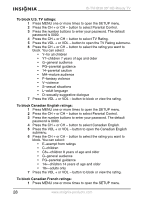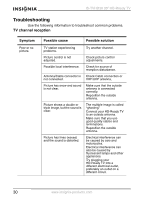Insignia IS-TVHD30 User Manual (English) - Page 28
Setting up parental controls
 |
View all Insignia IS-TVHD30 manuals
Add to My Manuals
Save this manual to your list of manuals |
Page 28 highlights
IS-TVHD30 30" HD-Ready TV Setting up parental controls Parental controls let you block TV programs and movies based on their ratings. To access the parental controls, you have to enter a password. SETTING A PASSWORD To set a password: 1 Press MENU one or more times to open the SETUP menu. 2 Press CH + or CH - to select Parental Control. 3 Press the number buttons to enter the password. The default password is 0000. 4 Press the CH + or CH - button to select New Password. 5 Press the number buttons to enter a new password. SETTING PARENTAL CONTROLS To turn blocking on or off: 1 Press MENU one or more times to open the SETUP menu. 2 Press the CH + or CH - button to select Parental Control. 3 Press the number buttons to enter your password. The default password is 0000. 4 Press the CH + or CH - button to select Block. 5 Press the VOL + or VOL - button to turn blocking on or off. To block movies 1 Press MENU one or more times to open the SETUP menu. 2 Press the CH + or CH - button to select Parental Control. 3 Press the number buttons to enter your password. The default password is 0000. 4 Press the CH + or CH - button to select MPAA Rating. 5 Press the VOL + or VOL - button to open the MPAA Rating submenu. 6 Press the CH + or CH - button to select the rating you want to block. You can select: • Unblocked • G-general audiences • PG-parental guidance suggested • PG-13-ages 13 years and older • R-restricted • NC-17-ages 17 and above • X-adults only 7 Press the VOL + or VOL - button to block or view the rating. www.insignia-products.com 27