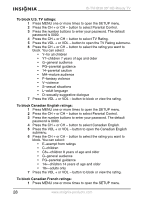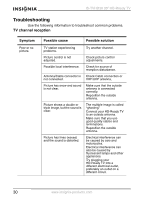Insignia IS-TVHD30 User Manual (English) - Page 27
Setting a favorite channel, Adding or erasing a channel from memory - service menu
 |
View all Insignia IS-TVHD30 manuals
Add to My Manuals
Save this manual to your list of manuals |
Page 27 highlights
IS-TVHD30 30" HD-Ready TV Menu Setup Options Language-Selects the language for the OSD. Blue screen-Displays a blue screen when your HD-Ready TV is not receiving a video signal. Rotation-Adjusts the position of the image on the screen. CCD Mode-Turns closed captioning on and off. When this option is turned on, you can select the caption data channel (C1, C2, C3, or C4) and the text service channel (T1, T2, T3, or T4). The TV channel you are watching must provide closed captioning for this option to work. Parental Control-Set up the V-Chip to block and unblock TV programs and movies. For more information, see "Setting up parental controls" on page 27. Setting a favorite channel To set a favorite channel: 1 Tune to a favorite channel. 2 Press the MENU button one or more times to open the CHANNEL menu. 3 Press the CH + or CH - button to select Favorite. 4 Press the VOL + or VOL - button to select ON. 5 Repeat these steps to add additional favorite channels. Adding or erasing a channel from memory You can delete a channel from the list of channels you can access by pressing the CH + or CH - button. This option is useful if you do not want children watching adult channels. After you delete a channel from the list, you can still view the channel by using the number buttons to select the channel. To add or erase a channel from memory: 1 Tune to the channel you want to erase. 2 Press the MENU button one or more times to open the CHANNEL menu. 3 Press CH + or CH - to select Add/Erase. 4 Press the VOL + or VOL - button to select ON. 5 To add the channel back to the list, repeat these steps and select OFF. 26 www.insignia-products.com