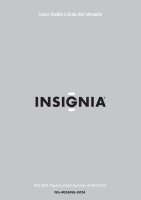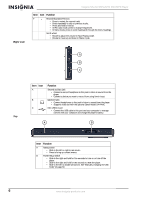Insignia NS 4V24 User Manual (English)
Insignia NS 4V24 - Pilot With Bluetooth 4 GB Digital Player Manual
 |
View all Insignia NS 4V24 manuals
Add to My Manuals
Save this manual to your list of manuals |
Insignia NS 4V24 manual content summary:
- Insignia NS 4V24 | User Manual (English) - Page 1
User Guide | Guía del Usuario Pilot MP3 Players | Reproductores de MP3 Pilot NS-4V24/NS-8V24 - Insignia NS 4V24 | User Manual (English) - Page 2
- Insignia NS 4V24 | User Manual (English) - Page 3
Pilot MP3 Player Insignia NS-4V24/NS-8V24 Pilot MP3 Player Contents Introduction 3 Safety information 3 Features 4 Package contents 4 System requirements 5 Controls and connections 5 Setting up your MP3 player 8 Charging the battery 8 Connecting headphones 9 Installing the included software - Insignia NS 4V24 | User Manual (English) - Page 4
Insignia NS-4V24/NS-8V24 Pilot MP3 Player • Do not use headphones or earphones while driving, line-in or the Radio. • Support for external memory (SD Card). • Upgradeable firmware to keep your MP3 player up to date. • Replaceable and rechargeable lithium ion battery for up to 25 hours of music - Insignia NS 4V24 | User Manual (English) - Page 5
Insignia NS-4V24/NS-8V24 Pilot MP3 Player System requirements To transfer music from your computer to your MP3 player, your computer must have the following minimum system requirements: • Windows 98 or later • Mac OS8.6 (requires software update) or later • One available USB port • CD Rom Drive Note - Insignia NS 4V24 | User Manual (English) - Page 6
Right side Insignia NS-4V24/NS-8V24 Pilot MP3 Player Item Icon Function F Rewind/Skip Back/ Supports video out with the optional Dynex Model DX-IPAVC. C Mini USB 2.0 port • Connect the USB cable to this port and your computer to manage content with your computer and charge the player's battery - Insignia NS 4V24 | User Manual (English) - Page 7
Insignia NS-4V24/NS-8V24 Pilot MP3 Player Bottom Back Item Function A SD Card slot • Insert a SD card into this slot to increase the memory capacity of your player. Item Function A Battery cover • Remove the battery cover to change the battery. www.insignia-products.com 7 - Insignia NS 4V24 | User Manual (English) - Page 8
Display Insignia NS-4V24/NS-8V24 Pilot MP3 Player Item Function A Mode Icon-Displays whether a track is playing or paused. B Current time-Displays the current time. C Bluetooth status-Shows the current Bluetooth status. D Repeat/Shuffle icon-Indicates the current Repeat setting. E Battery - Insignia NS 4V24 | User Manual (English) - Page 9
Insignia NS-4V24/NS-8V24 Pilot MP3 Player To charge the battery: 1 Turn on your computer. 2 Connect the supplied mini USB 2.0 cable to the mini USB jack on the player and a standard USB jack on your computer. When the cable is connected correctly, the player begins recharging its battery using the - Insignia NS 4V24 | User Manual (English) - Page 10
Insignia NS-4V24/NS-8V24 Pilot MP3 Player Using your MP3 player Turning your player on and off To turn your player on or off: • Press your stored tracks. • Audible Books-access your stored Audible files. • Video-access your stored video files. • Photo-access your stored photo files. • FM Radio-access - Insignia NS 4V24 | User Manual (English) - Page 11
Insignia NS-4V24/NS-8V24 Pilot MP3 Player Changing the volume To change the volume: • Turn the Note To use File & Folder (MSC) USB mode (UMS), see "Manually changing the USB mode" on page 30. Getting more music Your MP3 player already contains some music files, but you can get more music from your - Insignia NS 4V24 | User Manual (English) - Page 12
Insignia NS-4V24/NS-8V24 Pilot MP3 Player Getting music from CDs To rip a CD: 1 Click Start, All Programs, Best Buy Digital Music Store, Best Buy Digital Music Store. Best , the list shows the track names. 3 Click the check boxes in front of the songs you want to copy. 12 www.insignia-products.com - Insignia NS 4V24 | User Manual (English) - Page 13
Insignia NS-4V24/NS-8V24 Pilot MP3 Player 4 Click Import CD. Best Buy Digital Music Store creates MP3 files from the music tracks on the CD and lists them under the My Library folder. This process will take a few minutes depending on your - Insignia NS 4V24 | User Manual (English) - Page 14
Insignia NS-4V24/NS-8V24 Pilot MP3 Player Transferring music files to your player Copying files using Best Buy Digital Music Store To copy files from your computer to the MP3 player using Best Buy Digital Music Store: 1 Connect the USB cable to a USB port on your computer and the mini USB port on - Insignia NS 4V24 | User Manual (English) - Page 15
Insignia NS-4V24/NS-8V24 Pilot MP3 Player 6 When you have finished transferring all of the files you want to copy to your Insignia Pilot, you can click Insignia Pilot in the list of sources to view the updated list of tracks on your player. When the transferring is complete, the message OK to - Insignia NS 4V24 | User Manual (English) - Page 16
Insignia NS-4V24/NS-8V24 Pilot MP3 Player To copy music files from your computer to your player using Windows Explorer: 1 Connect your player to the computer using the provided USB cable. The message Searching for PC appears on the player. 2 On your computer, click Start, My Computer, then double- - Insignia NS 4V24 | User Manual (English) - Page 17
Insignia NS-4V24/NS-8V24 Pilot MP3 Player Playing music files To play music: 1 Press (Menu). The main transferred to the player. • Playlists-Lists all playlists transferred to the player. • Rhapsody-Lists all Rhapsody channels. • Recording-List all recordings made on the player. • Bookmark-Lists - Insignia NS 4V24 | User Manual (English) - Page 18
Insignia NS-4V24/NS-8V24 Pilot MP3 Player 6 Previous) once. Tip If you are using a subscription music service, your player will play a short tone between tracks when your content's Using your player, you can rate songs you like and build improved playlists from your Music Manager software, which can - Insignia NS 4V24 | User Manual (English) - Page 19
Insignia NS-4V24/NS-8V24 Pilot MP3 Player Repeating and shuffling playback You can set the player to repeat or shuffle tracks of the playback loop. The Repeat icon on the display shows an AB and the player repeats that audio segment indefinitely. 3 Press (Down) again to cancel the repeating loop - Insignia NS 4V24 | User Manual (English) - Page 20
Insignia NS-4V24/NS-8V24 Pilot MP3 Player Playing Rhapsody Channels Your Insignia player supports Rhapsody Channels downloaded from the Best Buy Digital Music Store. To play Rhapsody channels: 1 Select Rhapsody Channels from the main menu. 2 Use the scroll wheel to select your - Insignia NS 4V24 | User Manual (English) - Page 21
Insignia NS-4V24/NS-8V24 Pilot MP3 Player To view photos: 1 Press (Menu). The main menu opens. 2 Select ArcSoft Media Converter software to convert and transfer all images to your player. To copy photos from your computer to your player using File & Folder (MSC) USB mode: 1 Connect your player to the - Insignia NS 4V24 | User Manual (English) - Page 22
Insignia NS-4V24/NS-8V24 Pilot MP3 Player Watching videos Converting and transferring videos or pictures to your player To copy videos from your computer to your player using ArcSoft Media Converter: 1 Connect your player to the computer using the provided USB cable. The message Searching for PC - Insignia NS 4V24 | User Manual (English) - Page 23
Insignia NS-4V24/NS-8V24 Pilot MP3 Player Watching videos Your player can show MPEG-4 videos. No other video formats are supported. To watch videos in other format, you must first convert them to either MPEG-4 using ArcSoft Media Converter that is included on the enclosed CD. To watch videos: 1 - Insignia NS 4V24 | User Manual (English) - Page 24
Insignia NS-4V24/NS-8V24 Pilot MP3 Player Deleting all files To delete specific files: 1 Use the Music Library to navigate to the file or files you want to delete. 2 Press (Play/Pause) - Insignia NS 4V24 | User Manual (English) - Page 25
Insignia NS-4V24/NS-8V24 Pilot MP3 Player Listening to FM radio You can listen to FM radio broadcasts on your player. Note To use presets Station presets let you quickly access your favorite frequencies. To set station presets manually: 1 Tune to an FM radio station frequency. 2 Press and release ( - Insignia NS 4V24 | User Manual (English) - Page 26
Insignia NS-4V24/NS-8V24 Pilot MP3 Player To delete station presets: 1 Press (Menu). The main menu opens. 2 Select retrieve the RDS data: 1 Connect your MP3 player to your computer. 2 Locate the file called RDSinfo.txt in the \service\Rhapsody directory on the player. 3 Open this file in any text - Insignia NS 4V24 | User Manual (English) - Page 27
-4V24/NS-8V24 Pilot MP3 Player 4 Use the scroll wheel to select the select the recording to listen to, then press (Play/Pause). The play pop-up opens. 5 Use the scroll wheel to select Play, then press (Play/Pause). The recording plays. Connecting to Bluetooth headphones Your Insignia player supports - Insignia NS 4V24 | User Manual (English) - Page 28
Insignia NS-4V24/NS-8V24 Pilot MP3 Player Searching for new Bluetooth headphones If the set Headphones must be paired with the player. Each set of headphones have a four digit PIN code (often headphone suppliers use '0000'). Refer to your headphone instruction manual for more information. Enter the - Insignia NS 4V24 | User Manual (English) - Page 29
Insignia NS-4V24/NS-8V24 Pilot MP3 Player Using the Bluetooth status icons Insignia player. This is typically done by holding the power button on your headset after turning it on. The LED on your headset will start flashing a sequence indicating that it is in pairing mode. See the instruction manual - Insignia NS 4V24 | User Manual (English) - Page 30
Insignia NS-4V24/NS-8V24 Pilot MP3 Player Changing on after you press a button. The backlight may noticeably decrease battery life if it is left on for long periods of time. • Reset Settings-Resets all player settings to the factory defaults. Manually changing the USB mode The MP3 player can use - Insignia NS 4V24 | User Manual (English) - Page 31
Insignia NS-4V24/NS-8V24 Pilot MP3 Player To change the mode charging option Your Insignia player has several options that control how the player operates when connected to a charger. There are ). The Information screen opens, displaying memory use, firmware version, and date. Use the scroll wheel to - Insignia NS 4V24 | User Manual (English) - Page 32
the latest version and product features. Updating the firmware To update the firmware: 1 On the Internet, connect your Web browser to www.insignia-products.com, then search for the MP3 player firmware update. 2 Follow the online instructions to download the updated firmware files. Make sure that you - Insignia NS 4V24 | User Manual (English) - Page 33
Insignia NS-4V24/NS-8V24 Pilot MP3 Player What is MTP? Media Transfer Protocol (MTP, or Media Manager mode) is a protocol for connecting portable devices to a Windows XP computer and synchronizing digital media content between those devices. When I copy files to the player using Windows Explorer, - Insignia NS 4V24 | User Manual (English) - Page 34
Insignia NS-4V24/NS-8V24 Pilot MP3 Player Supported formats Radio Line in recording formats Dimensions Weight Audio: MP3, WMA, WMAPro, WMAlossless, Secure WMA, Audible, OGG (tracks will only be recognized in File and Folder (MSC) mode) Photo: JPG/JPEG Video the instructions, and Human Services, and - Insignia NS 4V24 | User Manual (English) - Page 35
Insignia NS-4V24/NS-8V24 Pilot MP3 Player Warranty 1-year limited warranty Insignia Products ("Insignia") warrants to you, the original purchaser of this new NS-4V24/NS-8V24 ("Product"), that the Product shall be free of defects in the original manufacture of the material or workmanship for a period - Insignia NS 4V24 | User Manual (English) - Page 36
MP3 Pilot Insignia NS-4V24/NS-8V24 Contenido Introducción 36 Información de seguridad 37 Características 37 Contenido del paquete 38 Requisitos de sistema 38 Controles y conexiones 38 Preparando su reproductor de MP3 41 Cargando la batería 41 Conectando auriculares 42 Instalando el software - Insignia NS 4V24 | User Manual (English) - Page 37
de MP3 Pilot Insignia NS-4V24/NS-8V24 Información de seguridad • Lea, guarde y siga todas las instrucciones. Preste atención a todas las advertencias. • Solamente utilice aditamentos y accesorios diseñados para productos Insignia o accesorios universales para reproductores de MP3. • Baje - Insignia NS 4V24 | User Manual (English) - Page 38
Reproductores de MP3 Pilot Insignia NS-4V24/NS-8V24 Contenido del paquete • Reproductor de MP3 de Insignia • Auriculares (los auriculares Bluetooth se venden por separado) • Cable mini USB 2.0 • Guía de inicio rápido • CD (contiene el software de la Best Buy Digital Music Store y esta guía del - Insignia NS 4V24 | User Manual (English) - Page 39
Reproductores de MP3 Pilot Insignia NS-4V24/NS-8V24 Elemento Icono D E F Vista lateral derecha Función Avanzar rá Conecte auriculares en esta toma para escuchar el sonido del reproductor. • Soporta la salida de video con el dispositivo opcional DX-IPAVC de Dynex. Puerto Mini USB 2.0 • Conecte el - Insignia NS 4V24 | User Manual (English) - Page 40
Vista superior Reproductores de MP3 Pilot Insignia NS-4V24/NS-8V24 Vista inferior Elemento Función A Botón de clasificación • . • Deslice hacia la izquierda para deshabilitar todos los botones. Refiérase a "Manually changing the USB mode" en la page 30. Vista posterior Elemento Función A - Insignia NS 4V24 | User Manual (English) - Page 41
Reproductores de MP3 Pilot Insignia NS-4V24/NS-8V24 Pantalla de visualización Elemento Función A Icono de modo - la portada del álbum para esa pista, si está disponible. Preparando su reproductor de MP3 Cargando la batería Cargue la batería siempre que no esté usando el reproductor para - Insignia NS 4V24 | User Manual (English) - Page 42
Reproductores de MP3 Pilot Insignia NS-4V24/NS-8V24 Para cargar la bater Software y el ArcSoft Media Converter. Nota Atención usuarios de Apple (OS 8.6 y más reciente): • No instale el software. • Conecte su reproductor a su computadora. Para instalar el software: 1 Inserte el CD de software Insignia - Insignia NS 4V24 | User Manual (English) - Page 43
de MP3 Pilot Insignia NS-4V24/NS-8V24 2 Siga las instrucciones de pantalla para finalizar la instalación. Consejo Para el soporte de arrastrar y colocar en iTunes, se habilitará automáticamente el modo de USB de archivo y carpeta (MSC) cuando conecte el reproductor. Su reproductor de MP3 de Insignia - Insignia NS 4V24 | User Manual (English) - Page 44
Reproductores de MP3 Pilot Insignia NS-4V24/NS-8V24 Cambiando el volumen Para cambiar el volumen (UMS) de archivo y carpeta (MSC), refiérase a "Manually changing the USB mode" en la page 30. Obteniendo más música Su reproductor de MP3 ya contiene algunos archivos de música, pero puede obtener más mú - Insignia NS 4V24 | User Manual (English) - Page 45
Reproductores de MP3 Pilot Insignia NS-4V24/NS-8V24 Obteniendo música de CDs Para extraer pistas de un CD: 1 Haga clic en Start (Inicio), All Programs (Todos la lista muestra los nombres de las pistas. 3 Haga clic en los cuadros frente a las canciones que desea copiar. www.insignia-products.com 45 - Insignia NS 4V24 | User Manual (English) - Page 46
Reproductores de MP3 Pilot Insignia NS-4V24/NS-8V24 4 Haga clic en Import CD (Importar CD). La Best Buy Digital Music Store crea archivos MP3 de pistas de transferir archivos de música a su reproductor de MP3, refiérase a "Transferring music files to your player" en la page 14. Obteniendo música de - Insignia NS 4V24 | User Manual (English) - Page 47
Reproductores de MP3 Pilot Insignia NS-4V24/NS-8V24 Transferencia de archivos de música a su reproductor Copiando archivos usando la Best Buy Digital Music Store Para copiar archivos de su computadora al reproductor de MP3 usando la Best Buy Digital Music Store: 1 Conecte el cable USB al puerto USB - Insignia NS 4V24 | User Manual (English) - Page 48
MP3 Pilot Insignia NS-4V24/NS-8V24 6 Cuando ha terminado de transferir todos los archivos que desea copiar a su reproductor Insignia Pilot, puede hacer clic en Insignia Pilot reproductor). Dependiendo el software de administración de multimedia que use (como BBDMS y Windows Media Player), el nombre - Insignia NS 4V24 | User Manual (English) - Page 49
Reproductores de MP3 Pilot Insignia NS-4V24/NS-8V24 Para . En el caso de archivos de video, los formatos son más específicos. Le recomendamos que utilice el software de conversión incluido. • Si su ). Refiérase a "Manually changing the USB mode" en la page 30. www.insignia-products.com 49 - Insignia NS 4V24 | User Manual (English) - Page 50
Reproductores de MP3 Pilot Insignia NS-4V24/NS-8V24 Reproduciendo archivos de música Para reproducir música: 1 (Géneros) - Lista todos los géneros musicales que se han transferido al reproductor. • Playlists (Listas de reproducción) - Lista todas las listas de reproducción que se han transferido al - Insignia NS 4V24 | User Manual (English) - Page 51
Reproductores de MP3 Pilot Insignia NS-4V24/NS-8V24 6 Si su selección no comienza a reproducirse, presione (Reproducir/Pausar clasificar canciones que le gustan y crear listas de reproducción mejoradas desde su software de administrador de música, el que puede guardar las clasificaciones en su - Insignia NS 4V24 | User Manual (English) - Page 52
Reproductores de MP3 Pilot Insignia NS-4V24/NS-8V24 • El círculo rojo con una línea cruzada significa que no se debe reproducir esta canción de nuevo. (Personalizado). 4 Presione (Reproducir/Pausar) para mover el cursor al primer deslizador de ajuste del ecualizador. 52 www.insignia-products.com - Insignia NS 4V24 | User Manual (English) - Page 53
Reproductores de MP3 Pilot Insignia NS-4V24/NS-8V24 5 Presione (Arriba) o (Abajo) para usar la rueda de desplazamiento para ajustar la configuración. Repita este paso para ajustar cada deslizador restante presionando (Siguiente) para - Insignia NS 4V24 | User Manual (English) - Page 54
Reproductores de MP3 Pilot Insignia NS-4V24/NS-8V24 4 Desconecte su dispositivo de la computadora. 5 Seleccione en formato JPG/JPEG, deberá convertirlas primero a JPG o JPEG usando el programa Media Converter que se encuentra en el CD adjunto u otro programa que pueda crear JPEGs. Le recomendamos - Insignia NS 4V24 | User Manual (English) - Page 55
Reproductores de MP3 Pilot Insignia NS-4V24/NS-8V24 4 Haga clic y arrastre los archivos de foto desde su ubicación actual a la carpeta Media (Medios) en la unidad de su Insignia Pilot . Nota Diferentes aplicaciones de software para reproducción de multimedia crean distintas estructuras de archivo. - Insignia NS 4V24 | User Manual (English) - Page 56
Reproductores de MP3 Pilot Insignia NS-4V24/NS-8V24 2 Abra el programa ArcSoft Media Converter en su computadora. Nota Si su reproductor está conectado al puerto USB, la aplicación seleccionará automáticamente el formato correcto y deberá ver el número de - Insignia NS 4V24 | User Manual (English) - Page 57
Reproductores de MP3 Pilot Insignia NS-4V24/NS-8V24 Navegando a través de los videos Su reproductor puede moverse a través del video de forma rápida y tiene dos funciones para este propósito: • Para moverse hacia atrás o hacia adelante en el video, mantenga presionado ya sea el botón (Anterior) o ( - Insignia NS 4V24 | User Manual (English) - Page 58
Reproductores de MP3 Pilot Insignia NS-4V24/NS-8V24 Para eliminar archivos de su reproductor usando Searching for PC (Buscando PC). Su computadora detecta el reproductor y lo agrega como un nuevo dispositivo (Insignia Pilot) en la lista de unidades de My Computer (Mi PC) en Windows. 2 Haga clic en - Insignia NS 4V24 | User Manual (English) - Page 59
Reproductores de MP3 Pilot Insignia NS-4V24/NS-8V24 5 Presione el botón de clasificación para abrir el menú FM option (Opciones de FM). Este Presione (Arriba) para acceder al canal predefinido anterior, o presione siguiente canal predefinido. (Abajo) para acceder al www.insignia-products.com 59 - Insignia NS 4V24 | User Manual (English) - Page 60
Reproductores de MP3 Pilot Insignia NS-4V24/NS-8V24 Guardando y recuperando información de RDS Su reproductor le información de RDS: 1 Conecte su reproductor de MP3 a su computadora. 2 Ubique el archivo llamado RDSinfo.txt en el directorio \service\Rhapsody en el reproductor. 3 Abra este archivo en - Insignia NS 4V24 | User Manual (English) - Page 61
MP3 Pilot Insignia NS-4V24/NS-8V24 Conectando auriculares Bluetooth Su reproductor Insignia Perfil de Control Remoto de Audio y Video), sus auriculares también pueden reproducir/pausar, reproductor. El código NIP se encuentra en el manual de instrucción de sus auriculares Bluetooth (muchos fabricantes - Insignia NS 4V24 | User Manual (English) - Page 62
Reproductores de MP3 Pilot Insignia NS-4V24/NS-8V24 Búsqueda de auriculares Bluetooth nuevos Si los código NIP de cuatro dígitos (a menudo los proveedores usan '0000'). Refiérase al manual de instrucciones de sus auriculares para obtener más información. Ingrese el código PIN desplazándose - Insignia NS 4V24 | User Manual (English) - Page 63
Reproductores de MP3 Pilot Insignia NS-4V24/NS-8V24 Uso de los iconos de estado de Bluetooth Icono parpadear una secuencia indicando que se encuentra en el modo de emparejamiento. Refiérase al manual de instrucción de su auricular para obtener el procedimiento exacto sobre como ponerlo en el - Insignia NS 4V24 | User Manual (English) - Page 64
Reproductores de MP3 Pilot Insignia NS-4V24/NS-8V24 Cambiando los ajustes Cambiando los ajustes de brillo, orientación, LCD y memoria externa) - Borra los archivos de música del almacenamiento externo. • Reset Settings (Restablecer configuración) - Restablece todos los ajustes del reproductor a los - Insignia NS 4V24 | User Manual (English) - Page 65
MP3 Pilot Insignia NS-4V24/NS-8V24 Después de desconectar el reproductor, deslice el interruptor Hold (Bloquear) a la posición off (desactivado) para una operación normal. • Media Manager [Administrador de Medios] (MTP) - Ajuste óptimo para usar el reproductor como reproductor de MP3 Charger firmware - Insignia NS 4V24 | User Manual (English) - Page 66
MP3 Pilot Insignia NS-4V24/NS el nuevo firmware se borra automáticamente todo el contenido del dispositivo. Insignia recomienda music files to your player" en la page 14 y "Manually changing the USB mode obtener instrucciones sobre cómo descargar el software necesario para agregar el soporte para USB - Insignia NS 4V24 | User Manual (English) - Page 67
MP3 Pilot Insignia NS-4V24/NS á ver carpetas separadas para video y fotos. Copie sus archivos información, refiérase a "Updating the firmware" en la page 32 Transferring music files to your player" en la page 14. .bestbuy.com/support.asp Obtenga ayuda adicional en línea en: www.insignia-products.com - Insignia NS 4V24 | User Manual (English) - Page 68
Reproductores de MP3 Pilot Insignia NS-4V24/NS-8V24 * Best Buy Enterprise Services, Inc. no mantiene ni es responsable las pistas sólo se reconocerán en el modo archivo y carpeta (MSC). Fotos: JPG/JPEG Video: MPEG-4, WMV Texto: TXT Sintonizador de FM con soporte de RDS (funciona sólo con - Insignia NS 4V24 | User Manual (English) - Page 69
Reproductores de MP3 Pilot Insignia NS-4V24/NS-8V24 Para reparación y soporte llamar al (877) 467-4289. www.insignia-products.com 69 - Insignia NS 4V24 | User Manual (English) - Page 70
Reproductores de MP3 Pilot Insignia NS-4V24/NS-8V24 70 www.insignia-products.com - Insignia NS 4V24 | User Manual (English) - Page 71
Reproductores de MP3 Pilot Insignia NS-4V24/NS-8V24 Garantía Garantía limitada de un año Insignia Products ("Insignia") le garantiza a usted, el comprador original de este nuevo NS-4V24/NS-8V24 ("el Producto"), que éste se encontrará libre de defectos de material o de mano de obra en su fabricación - Insignia NS 4V24 | User Manual (English) - Page 72
Reproductores de MP3 Pilot Insignia NS-4V24/NS-8V24 72 www.insignia-products.com - Insignia NS 4V24 | User Manual (English) - Page 73
Reproductores de MP3 Pilot Insignia NS-4V24/NS-8V24 www.insignia-products.com 73 - Insignia NS 4V24 | User Manual (English) - Page 74
Buy Purchasing, LLC 7601 Penn Avenue South, Richfield, MN USA 55423-3645 © 2007 Best Buy Enterprise Services, Inc. Tous droits réservés. INSIGNIA est une marque déposée de Best Buy Enterprise Services, Inc. Tous les autres produits ou noms de marques sont des marques de commerce qui appartiennent
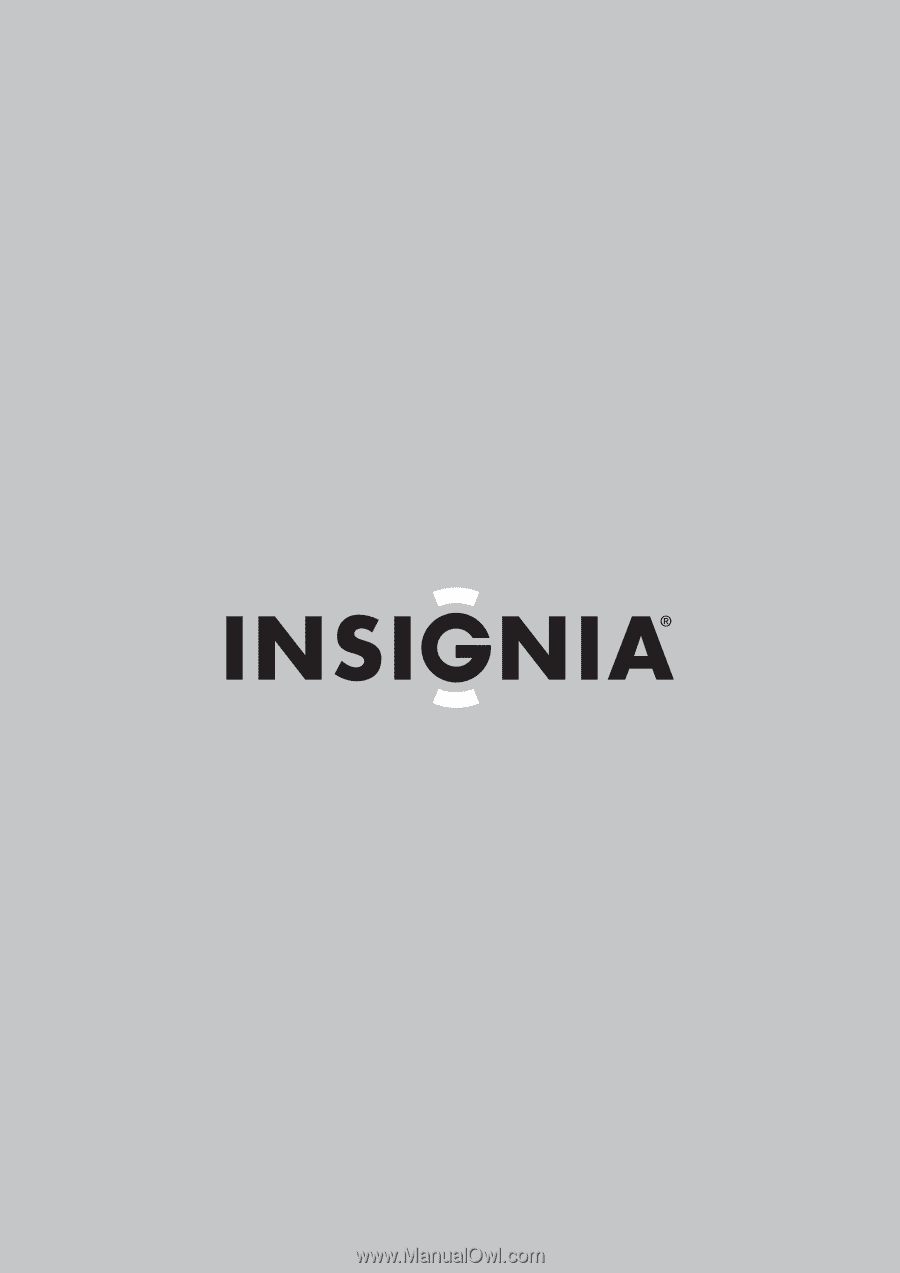
Pilot MP3 Players | Reproductores de MP3 Pilot
NS-4V24/NS-8V24
User Guide | Guía del Usuario