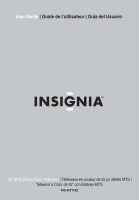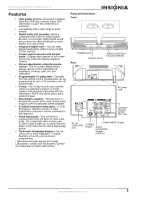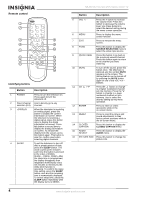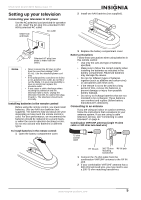Insignia NS-RTV32 User Manual (English)
Insignia NS-RTV32 - 32" CRT TV Manual
 |
View all Insignia NS-RTV32 manuals
Add to My Manuals
Save this manual to your list of manuals |
Insignia NS-RTV32 manual content summary:
- Insignia NS-RTV32 | User Manual (English) - Page 1
User Guide | Guide de l'utilisateur | Guía del Usuario 32" MTS Stereo Color Television | Téléviseur en couleur de 32 po stéréo MTS | Televisor a Color de 32" con Estereo MTS NS-RTV32 - Insignia NS-RTV32 | User Manual (English) - Page 2
your television, then keep it near your television for quick reference. Verify that the box contains: • Color television • Remote control • User Guide If any item is missing or damaged, contact Insignia at (877) 467-4289. Keep the box and packing materials so that you can store or transport your - Insignia NS-RTV32 | User Manual (English) - Page 3
NS-RTV32 32-inch MTS Stereo Color TV Code, ANSI/NFPA 70, provides information with regard to proper grounding of the mast and supporting instructions. Adjust only those controls that are covered by the operating instructions, because incorrect adjustment of other controls service insignia-products.com - Insignia NS-RTV32 | User Manual (English) - Page 4
NS-RTV32 32-inch MTS Stereo Color TV Features • High quality picture-Horizontal resolution more than 500 remote control-The on-screen display allows precise remote control adjustment of brightness, contrast, color, tint, and sharpness. • Programmable TV sleep timer-Operable from the remote control - Insignia NS-RTV32 | User Manual (English) - Page 5
Remote control 1 2 / 3 9 4 repeatedly until the display turns to 0h00m. NS-RTV32 32-inch MTS Stereo Color TV Button Description 5 VOL + / - Press menu screen. 8 TV/AV Press this button to display the SOURCE SELECTION menu to select the video input source. 9 QUICK VIEW insignia-products.com - Insignia NS-RTV32 | User Manual (English) - Page 6
NS-RTV32 32-inch MTS Stereo Color TV work normally. Installing batteries in the remote control Before using the remote control, you must install batteries. Use follow the instructions that correspond to your antenna system. If you are using a cable television service, see " insignia-products.com 5 - Insignia NS-RTV32 | User Manual (English) - Page 7
NS-RTV32 32-inch MTS Stereo Color TV to basic cable television service 75 ohm coaxial cable RF IN jack For basic cable service not requiring a converter/ model and features of each component. Check the owner's manual provided with each component for the location of video and audio inputs - Insignia NS-RTV32 | User Manual (English) - Page 8
NS-RTV32 32-inch MTS Stereo Color TV Selecting the video input source Press TV/AV to view a signal from another device connected to your television, such as a VCR or DVD player. You can select ANT, VIDEO1, VIDEO2 (on the front panel), or COMPONENT depending on which input jacks you used to connect - Insignia NS-RTV32 | User Manual (English) - Page 9
component video cord. NS-RTV32 32-inch MTS Stereo Color TV Connecting the television to manual for additional information. Front of the TV Video Game Console To Audio/Video OUT Coaxial Digital Audio Output Coaxial digital cable (not supplied) to Coaxial Digital Audio Input insignia-products.com - Insignia NS-RTV32 | User Manual (English) - Page 10
NS-RTV32 32-inch MTS Stereo Color TV Note If you press EXIT in the process of AUTO SETUP, using the remote control: Press MENU. The menu screen appears. To select a setting using the TV buttons: Use the channel and buttons and volume and buttons. To select a setting using the remote control: Use - Insignia NS-RTV32 | User Manual (English) - Page 11
NS-RTV32 32-inch MTS Stereo Color TV 3 Press or to select the SETUP menu, then press or to select ADD/DELETE. 4 Press or . The ADD/DELETE menu number or video mode selected • Channel label (if preset) • Stereo or SAP (second audio program) audio status • Content rating 10 www.insignia-products.com - Insignia NS-RTV32 | User Manual (English) - Page 12
NS-RTV32 32-inch MTS Stereo Color TV • The V-Chip function is activated only on programs and input sources that have the rating signal. • It may take the password, contact Customer Service at 1-877-467-4289 for assistance. Your original remote control is required. • To insignia-products.com 11 - Insignia NS-RTV32 | User Manual (English) - Page 13
NS-RTV32 32-inch MTS Stereo Color TV return to normal viewing. Unlocking the video inputs To unlock locked video inputs: 1 Use the number buttons (0-9) to accidentally. When the front panel lock is ON, all control buttons on the television front panel (except POWER) will insignia-products.com - Insignia NS-RTV32 | User Manual (English) - Page 14
NS-RTV32 32-inch MTS Stereo Color TV Press MENU. The menu screen empty space from the list of characters, or a dash appears in that space. When you finish inputting the label name, press ENTER. 7 Press EXIT to return to the normal screen. 8 Repeat to the normal screen. www.insignia-products.com 13 - Insignia NS-RTV32 | User Manual (English) - Page 15
NS-RTV32 32-inch MTS Stereo Color TV Setting the off timer This ZOOM. You can change the picture size by pressing the PICTURE SIZE button on the remote control. ZOOM 4:3 picture size To fill the screen, the top and bottom edges are greenish tint clearer picture 14 www.insignia-products.com - Insignia NS-RTV32 | User Manual (English) - Page 16
NS-RTV32 32-inch MTS Stereo Color TV 4 After modifying your desired setting, PICTURE menu, the picture adjustments return to the factory preset levels. Controlling closed captioning This television has the capability to decode and display closed to see the text. www.insignia-products.com 15 - Insignia NS-RTV32 | User Manual (English) - Page 17
NS-RTV32 32-inch MTS Stereo Color TV To adjust closed captioning: 1 Press MENU. The menu screen appears. 2 Press or to select the SETUP menu. 3 Press or to SIGNAL METER. 3 Press or to check the digital-signal strength. 4 Press EXIT to return to the normal screen. 16 www.insignia-products.com - Insignia NS-RTV32 | User Manual (English) - Page 18
NS-RTV32 32-inch MTS Stereo Color TV Specifications Design and specifications are subject to change without notice. Power supply AC 120V, 60 Hz Power Consumption Operation Standby 110 Watts 3 Watts Chassis Construction Weight Width Height Depth 114.7 lbs. (52.0 kg) 29-9/16 inches (751 mm) - Insignia NS-RTV32 | User Manual (English) - Page 19
NS-RTV32 32-inch MTS Stereo Color TV Problem Solution No reception above channel 13. No remote operation. Television shuts off. Closed Caption is not activated. Display is not shown in your language. • Make sure the TV/CABLE menu option is in the appropriate mode. • If using an antenna, check - Insignia NS-RTV32 | User Manual (English) - Page 20
NS-RTV32 32-inch MTS Stereo Color TV Warranty 1-year limited warranty Insignia Products ("Insignia") warrants to you, the original purchaser of this new 32-inch MTS Stereo Color TV Insignia and are not returned to you. If service does not cover: • Customer instruction • Installation • Set up - Insignia NS-RTV32 | User Manual (English) - Page 21
NS-RTV32 32-inch MTS Stereo Color TV 20 www.insignia-products.com - Insignia NS-RTV32 | User Manual (English) - Page 22
NS-RTV32 32-inch MTS Stereo Color TV Bienvenue Félicitations d'avoir acheté ce produit Insignia de haute qualité. Le modèle NS-RTV32 ce guide code de programmation nécessaire. Sélection du mode TV/Câble Au départ de l'usine, l'option de menu TV é de ces instructions. • Ces instructions doivent être - Insignia NS-RTV32 | User Manual (English) - Page 23
Code national de l'électricité (CNE), ANSI/NFPA 70, fournit des informations relatives à la mise à la terre correcte du mât et du support -20) Serre-fil de mise à la terre Fil conducteur de l'antenne NS-RTV32 32-inch MTS Stereo Color TV • Utiliser des fils en cuivre n° 10 AWG (5,3 mm2), en aluminium - Insignia NS-RTV32 | User Manual (English) - Page 24
NS-RTV32 32-inch MTS Stereo Color TV • Si le téléviseur est tombé ou si rappeler à l'installateur de systèmes de câblodistribution que l'article 820 40 du Code national de l'électricité (CNE) contient des recommandations relatives à la mise à la G/D) et VIDEO (VIDEO2) www.insignia-products.com 23 - Insignia NS-RTV32 | User Manual (English) - Page 25
tension. Appuyer de nouveau sur cette touche pour mettre l'appareil hors tension. NS-RTV32 32-inch MTS Stereo Color TV Touche Description 2 Sélection Pour se rendre directement à un directe des canal nouveau sur cette touche pour retourner au canal antérieur. 24 www.insignia-products.com - Insignia NS-RTV32 | User Manual (English) - Page 26
NS-RTV32 32-inch MTS Stereo Color TV Touche Description 10 SOURDINE Appuyer une fois sur cette touche pour supprimer le son. Le téléviseur est mis du cordon CA polarisée (à deux plots, un plus large que l'autre). 3 Replacer le couvercle du compartiment des piles. www.insignia-products.com 25 - Insignia NS-RTV32 | User Manual (English) - Page 27
NS-RTV32 32-inch MTS Stereo Color TV Précautions relatives aux piles Observer ces précautions pour l' Pour utiliser une antenne intérieure ou extérieure, suivre les instructions correspondant au système d'antenne. Pour utiliser un service de télévision par câble, voir"Raccordement à un système - Insignia NS-RTV32 | User Manual (English) - Page 28
NS-RTV32 32-inch MTS Stereo Color TV 2 Avec un autre câble coaxial de /vidéo (non fourni) Commutateur A/B Prise RF IN En cas d'abonnement à un service de TV câblée dans lequel les canaux de base sont en clair et les canaux par prend la priorité sur le câble vidéo. www.insignia-products.com 27 - Insignia NS-RTV32 | User Manual (English) - Page 29
NS-RTV32 32-inch MTS Stereo Color TV Connexion du téléviseur à un lecteur de DVD ou à un récepteur satellite Si le lecteur de DVD ou le récepteur décodeur ambiophonique d'ambiance numérique intégré comme (gauche) indiqué ci-dessus Haut-parleur d'ambiance (droit) 28 www.insignia-products.com - Insignia NS-RTV32 | User Manual (English) - Page 30
NS-RTV32 32-inch MTS Stereo Color TV Remarques : • Pour effectuer la connexion ci-dessus, ne pas régler DOLBY DIGITAL ou MPEG sur ON (Activé) sur l' ) pour l'affichage à l'écran. Pour sélectionner une langue de menu : 1 Appuyer sur MENU. L'écran de menu s'affiche. www.insignia-products.com 29 - Insignia NS-RTV32 | User Manual (English) - Page 31
NS-RTV32 32-inch MTS Stereo Color TV Remarque Si aucun bouton n'est appuyé pendant plus de 15 secondes, l'écran de menu cède la place automatiquement à l'é menu ADD/DELETE s'affiche. 5 Utiliser ou pour sélectionner ADDING CHANNEL (Ajout de canal), puis utiliser ou . 30 www.insignia-products.com - Insignia NS-RTV32 | User Manual (English) - Page 32
NS-RTV32 32-inch MTS Stereo Color TV 6 Appuyer sur EXIT (Quitter) pour revenir lectionné ne fait pas partie de l'abonnement au service, le message « DIGITAL CHANNEL IS SCRAMBLED » (Canal numérique crypté) s'affichera à l'écran. TV Câble VHF 2-13 VHF 2-13 UHF 14- . www.insignia-products.com 31 - Insignia NS-RTV32 | User Manual (English) - Page 33
NS-RTV32 32-inch MTS Stereo Color TV d'oubli du mot de passe, contacter le service à la clientèle au 1-877-467-4289 TV RATING (Classification TV), puis appuyer sur ou pour sélectionner la classification souhaitée. OFF - la fonction TV RATING n'est pas activée. TV-Y - Tous les enfants 32 www.insignia - Insignia NS-RTV32 | User Manual (English) - Page 34
NS-RTV32 32-inch MTS Stereo Color TV TV-Y7 - enfants de 7 ans et plus TV-G - Tout public. TV-PG - Surveillance parentale suggérée. TV-14 - 14 ans et plus TV-MA - 17 ans et plus Pour la sélection de TV-Y7, TV-PG, TV-14 ou de TV parental) s'affiche sur l'écran. www.insignia-products.com 33 - Insignia NS-RTV32 | User Manual (English) - Page 35
NS-RTV32 32-inch MTS Stereo Color TV 4 Appuyer sur ou pour mettre en surbrillance CH LOCK (Verrouillage parental de canaux) et appuyer sur ou pour ) est enfoncée. N'importe quelle combinaison de quatre caractères peut être sélectionnée pour identifier un canal. 34 www.insignia-products.com - Insignia NS-RTV32 | User Manual (English) - Page 36
NS-RTV32 32-inch MTS Stereo Color TV Remarque Pour repasser du menu CH LABEL (Étiquette de canal) au menu OPTION, sélectionner OPTION MENU (Menu Option), (voir "Réglage de l'horloge" voir page 35). 2 Appuyer sur MENU. 3 Appuyer sur ou pour sélectionner le menu OPTION. www.insignia-products.com 35 - Insignia NS-RTV32 | User Manual (English) - Page 37
NS-RTV32 32-inch MTS Stereo Color TV 4 Appuyer sur ou pour sélectionner ON/OFF TIMER (Temporisateur de mise en marche/arrêt). 5 Appuyer sur ou pour sélectionner SET ( au format standard 16:9 avec des bandes noires dans la partie supérieure et inférieure de l'écran. 36 www.insignia-products.com - Insignia NS-RTV32 | User Manual (English) - Page 38
NS-RTV32 32-inch MTS Stereo Color TV En cas de réception d'une émission au format 4:3, l'image s'affiche avec des bandes noires dans la partie supé image La fonction RESET (Réinitialisation) ramène les réglages de qualité de l'image aux paramètres d'usine suivants : www.insignia-products.com 37 - Insignia NS-RTV32 | User Manual (English) - Page 39
NS-RTV32 32-inch MTS Stereo Color TV Remarques : • Si l'émission ou la vidéo sélectionnée n'a pas de sous-titres codés, aucun sous-titre ne s'affiche à (rouge), GREEN (vert), BLUE (bleu), YELLOW (jaune), MAGENTA, CYAN 6 Appuyer sur EXIT pour revenir à l'écran normal. 38 www.insignia-products.com - Insignia NS-RTV32 | User Manual (English) - Page 40
NS-RTV32 32-inch MTS Stereo Color TV Sélection de Stereo/Second Audio Program (SAP) [Stéréo/Seconde trame sonore] La fonction de transmission multivoie de signaux Consommation Fonctionnement Attente Sur châssis Poids 120 V CA, 60 Hz 110 W 3 W 114,7 lb (52 kg) www.insignia-products.com 39 - Insignia NS-RTV32 | User Manual (English) - Page 41
revendeur local ou un centre de services. Lors d'une utilisation avec d' heure, puis le rebrancher. NS-RTV32 32-inch MTS Stereo Color TV Problème Solution Pas de TV/CABLE sur le mode CABLE. • Problème au niveau de la station de TV ou du câblodiffuseur. Essayer une autre station. 40 www.insignia - Insignia NS-RTV32 | User Manual (English) - Page 42
NS-RTV32 32-inch MTS Stereo Color TV s'il n'est pas installé et utilisé conformément aux instructions dont il fait l'objet, il peut provoquer des interférences du Canada. © 2006 Insignia. Insignia et le logo Insignia sont des marques de commerce de Best Buy Enterprise Services, Inc. Les autres noms - Insignia NS-RTV32 | User Manual (English) - Page 43
NS-RTV32 32-inch MTS Stereo Color TV 42 www.insignia-products.com - Insignia NS-RTV32 | User Manual (English) - Page 44
NS-RTV32 32-inch MTS Stereo Color TV Garantie Garantie limitée d'un an Insignia Products ("Insignia") garantit au premier acheteur de ce Téléviseur en couleur de 32 détecté sur le Produit par un service de réparation agréé par Insignia ou le personnel du magasin, Insignia (à sa seule discrétion) : - Insignia NS-RTV32 | User Manual (English) - Page 45
NS-RTV32 32-inch MTS Stereo Color TV 44 www.insignia-products.com - Insignia NS-RTV32 | User Manual (English) - Page 46
NS-RTV32 32-inch MTS Stereo Color TV Bienvenido Felicitaciones por su compra de un producto Insignia de alta calidad. Su NS-RTV32 Introducción Este manual explica como Control remoto universal Si compra un control remoto universal de su distribuidor local, comuníquese con el fabricante del control - Insignia NS-RTV32 | User Manual (English) - Page 47
SECCIÓN 810-20) 6 Abrazadera de tierra 7 Cable conductor de entrada de antena NS-RTV32 32-inch MTS Stereo Color TV • Use como cable de tierra, un cable calibre No. 10 AWG (5.3 mm2 de operación siguientes. Ajuste únicamente los controles que están cubiertos en las instrucciones de operación, ya que - Insignia NS-RTV32 | User Manual (English) - Page 48
NS-RTV32 32-inch MTS Stereo Color TV ajuste incorrecto de otros controles puede resultar en daño y frecuentemente requerirá Frente Botón POWER (encendido) Sensor del control remoto Conectores AUDIO (L/R)/VIDEO IN (VIDEO2) (Entrada de audio (I/D)/video (Video 2)) www.insignia-products.com 47 - Insignia NS-RTV32 | User Manual (English) - Page 49
S-Video) (L/R)/VIDEO IN (VIDEO1) (Entrada de Audio (I/D)/video (video 1) Control remoto 1 2 / 3 9 4 10 5 11 6 12 7 13 a directa de cualquier canal. canales (0-9) NS-RTV32 32-inch MTS Stereo Color TV Botón Descripción 3 -/DISPLAY Cuando el 48 www.insignia-products.com - Insignia NS-RTV32 | User Manual (English) - Page 50
NS-RTV32 32-inch MTS Stereo Color TV Botón Descripción 10 SILENCIAR Para desactivar el sonido, presione este botón relacionadas a las pilas Siga estas precauciones cuando use pilas en este control remoto: • Use sólo el tamaño y tipo de pilas especificados. www.insignia-products.com 49 - Insignia NS-RTV32 | User Manual (English) - Page 51
NS-RTV32 32-inch MTS Stereo Color TV • Asegúrese de respetar la polaridad correcta al instalar las pilas, según lo codificado de televisión por cable Cable de entrada de 75 ohmios de TV por cable Convertidor/decodificador Cable de 75 ohmios al TV Conector RF IN 50 www.insignia-products.com - Insignia NS-RTV32 | User Manual (English) - Page 52
NS-RTV32 32-inch MTS Stereo Color TV TV por cable Convertidor/decodificador Divisor Cable de 75 ohmios al TV Al presionar TV/AV en el control remoto verá la fuente de señal actual (presione TV de cada componente. Revise el manual del propietario proporcionado con cada insignia-products.com 51 - Insignia NS-RTV32 | User Manual (English) - Page 53
NS-RTV32 32-inch MTS Stereo Color TV Conexión del televisor a un reproductor de DVD o receptor de satélite Si su reproductor de DVD o receptor de sat compatible con audio DTS. No habrá salida de sonido si se conecta a un amplificador AV con decodificador DTS integrado. 52 www.insignia-products.com - Insignia NS-RTV32 | User Manual (English) - Page 54
NS-RTV32 32-inch MTS Stereo Color TV Para obtener información adicional, debe consultar el manual del propietario de cada componente. Parte frontal botones de volumen y . Para seleccionar un ajuste usando el control remoto: Use los botones de canal y y los botones . www.insignia-products.com 53 - Insignia NS-RTV32 | User Manual (English) - Page 55
NS-RTV32 32-inch MTS Stereo Color TV Memorización de canales Este televisor está equipado con una función de memoria de canales que permite ú. 2 Presione o para seleccionar el menú SETUP (Configuración), luego presione o para seleccionar ADD/DELETE (Añadir/Eliminar). 54 www.insignia-products.com - Insignia NS-RTV32 | User Manual (English) - Page 56
NS-RTV32 32-inch MTS Stereo Color TV 3 Presione o . Aparece el menú ADD/DELETE (Añadir/Eliminar). 4 Presione o para seleccionar CLEAR ALL (Borrar todos), luego ) • Tamaño de imagen 3 Presione -/DISPLAY (-/Visualización) nuevamente para borrar la pantalla de llamada. www.insignia-products.com 55 - Insignia NS-RTV32 | User Manual (English) - Page 57
NS-RTV32 32-inch MTS Stereo Color TV Para ver el canal anterior El íquese con Servicio al cliente al 1-877-467-4289 para obtener ayuda. Necesitará su control remoto original. • Para evitar olvidarse de la contraseña, escríbala en una hoja de o para seleccionar V-CHIP. 56 www.insignia-products.com - Insignia NS-RTV32 | User Manual (English) - Page 58
NS-RTV32 32-inch MTS Stereo Color TV 9 Presione o para seleccionar ON. Sus selecciones ahora están establecidas en la memoria. 10 Presione el botón EXIT ( de números (0-9) para introducir su contraseña, luego presione ENTER (Ingresar). Aparece el menú LOCKS (Bloqueos). www.insignia-products.com 57 - Insignia NS-RTV32 | User Manual (English) - Page 59
NS-RTV32 32-inch MTS Stereo Color TV 4 Presione o para resaltar VIDEO LOCK (Bloqueo de video). está en posición ON (Activado), todos los botones de control situados en el panel frontal del TV (excepto POWER) no funcionarán. Para bloquear el panel frontal: - + SPACE 58 www.insignia-products.com - Insignia NS-RTV32 | User Manual (English) - Page 60
NS-RTV32 32-inch MTS Stereo Color TV Cuando aparezca el carácter deseado, presione ENTER (Ingresar). Repita este paso para introducir los demás caracteres. Si desea apagado en DAILY (Diariamente), el televisor se apaga todos los días a la misma hora en el mismo canal. www.insignia-products.com 59 - Insignia NS-RTV32 | User Manual (English) - Page 61
NS-RTV32 32-inch MTS Stereo Color TV Notas • Si una estación que tamaño de la imagen presionando el botón PICTURE SIZE (Tamaño de imagen) en el control remoto. ZOOM (AUMENTAR) Tamaño de imagen 4:3 Para llenar la pantalla, los bordes de la imagen pueden estar ocultos. 60 www.insignia-products.com - Insignia NS-RTV32 | User Manual (English) - Page 62
NS-RTV32 32-inch MTS Stereo Color TV Ajuste de la imagen de la imagen regresan a los valores predefinidos en la fábrica. Control de los subtítulos codificados Este televisor tiene la capacidad de decodificar seleccionar CLOSED CAPTION (Subtítulos codificados). www.insignia-products.com 61 - Insignia NS-RTV32 | User Manual (English) - Page 63
NS-RTV32 32-inch MTS Stereo Color TV Cuando se recibe una señal analógica, puede elegir C1, C2, T1, T2 y OFF. Cuando se recibe una (Salida digital). 3 Presione o para seleccionar PCM o DOLBY DIGITAL. 4 Presione el botón EXIT (Salir) para regresar a la pantalla normal. 62 www.insignia-products.com - Insignia NS-RTV32 | User Manual (English) - Page 64
NS-RTV32 32-inch MTS Stereo Color TV Selección del idioma del audio Cuando dos o más idiomas de TV 14-36 (A)-(W) 37-59 (AA)-(WW) 60-85 (AAA)-(ZZZ) 86-94 (86)-(94) 95-99 (A-5)-(A-1) 100-125 (100)-(125) 01 (5A) 1-13/16 pulgadas (45.7 mm) x 3-7/8 pulgadas (99.1 mm), 8 ohmios x 2 1 W + 1 W www.insignia - Insignia NS-RTV32 | User Manual (English) - Page 65
de control de la imagen. • Revise la antena o las conexión del sistema de cable. Ajuste la antena • Verifique las posibles fuentes de interferencia. NS-RTV32 32-inch MTS Stereo Color TV Problema el menú. • Seleccione el idioma correcto en las opciones del menú. 64 www.insignia-products.com - Insignia NS-RTV32 | User Manual (English) - Page 66
NS-RTV32 32-inch MTS Stereo Color TV Declaraciones reglamentarias Declaración de la Comisión Federal de sur le matériel brouilleur du Canada. © 2006 Insignia. Insignia y el logotipo de Insignia son marcas de comercio de Best Buy Enterprise Services, Inc. Otras marcas y nombres de productos son - Insignia NS-RTV32 | User Manual (English) - Page 67
NS-RTV32 32-inch MTS Stereo Color TV 66 www.insignia-products.com - Insignia NS-RTV32 | User Manual (English) - Page 68
NS-RTV32 32-inch MTS Stereo Color TV Garantía Garantía Limitada de 1 Año Insignia Products ("Insignia") le garantiza a usted, el comprador original de este nuevo Televisor a Color de 32" con Estereo MTS ("Producto"), que éste se encontrará libre de defectos de material o de mano de obra en su - Insignia NS-RTV32 | User Manual (English) - Page 69
NS-RTV32 32-inch MTS Stereo Color TV 68 www.insignia-products.com - Insignia NS-RTV32 | User Manual (English) - Page 70
droits réservés. Tous les autres produits ou noms de marques sont des marques de commerce qui appartiennent à leurs propriétaires respectifs. © 2006 productos Insignia™ Todos los derechos reservados. Todos los demás productos y marcas son marcas comerciales registradas de sus respectivos dueños.
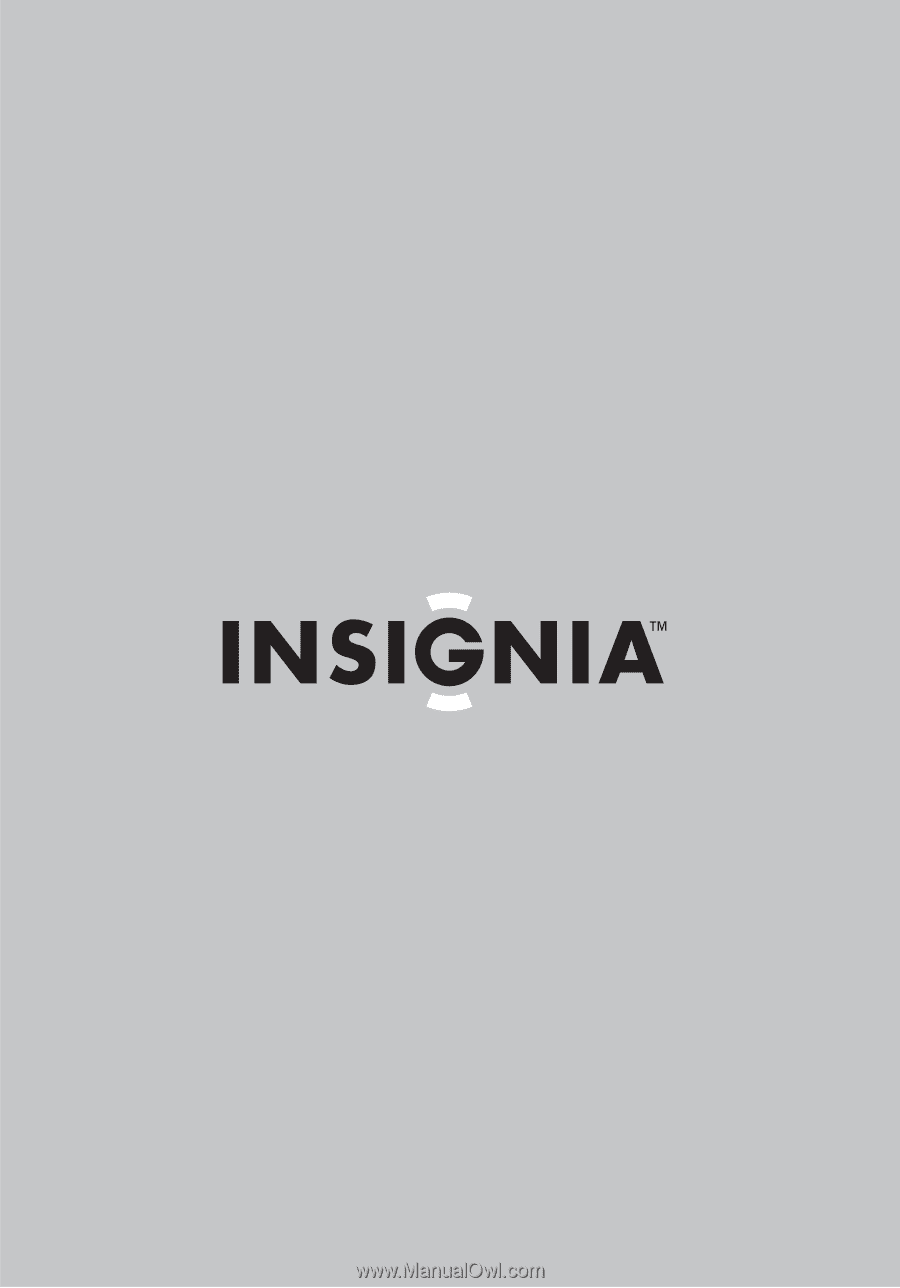
32" MTS Stereo Color Television
| Téléviseur en couleur de 32 po stéréo MTS |
Televisor a Color de 32" con Estereo MTS
NS-RTV32
User Guide
| Guide de l’utilisateur | Guía del Usuario