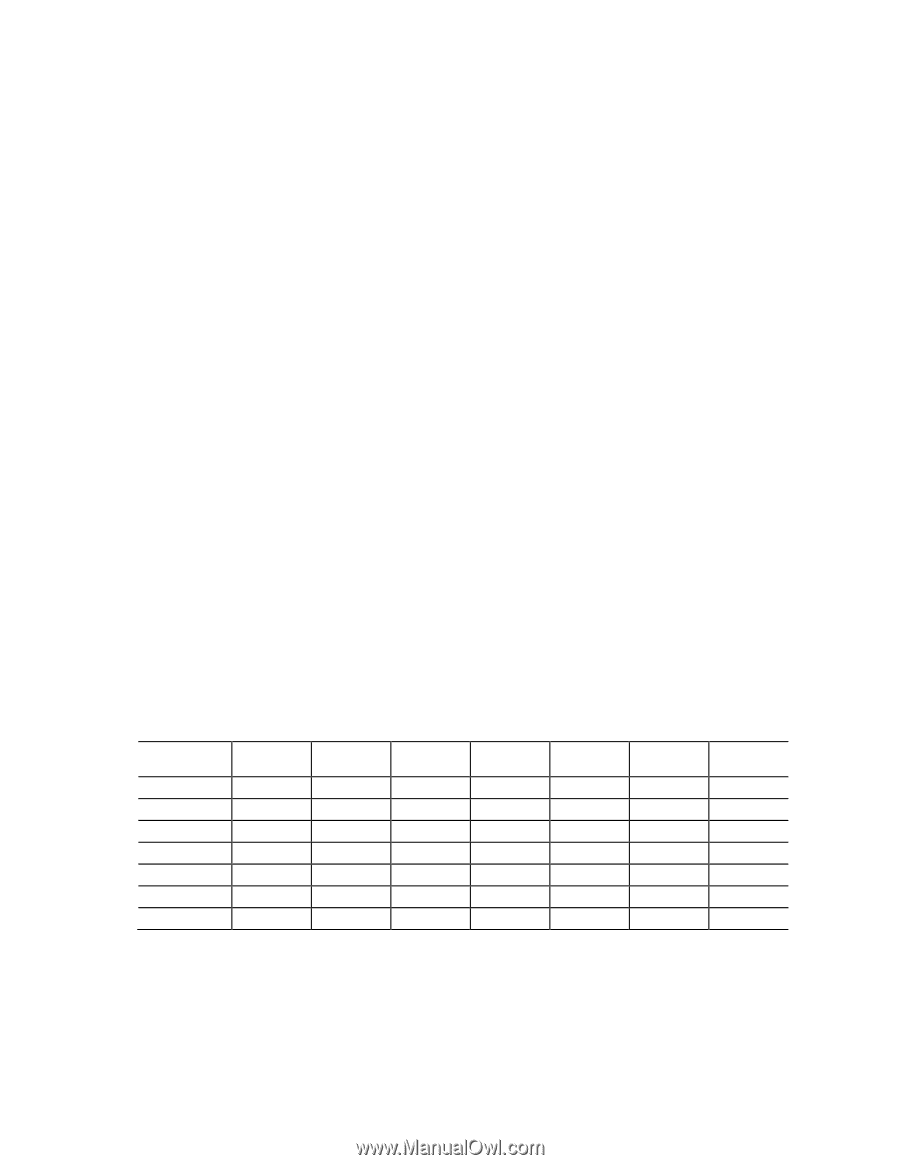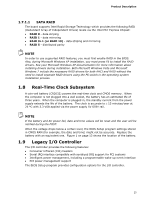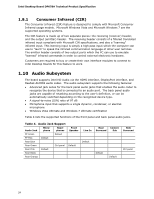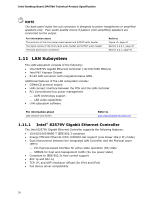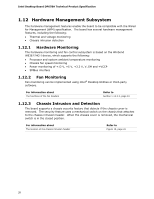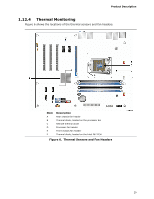Intel BOXDP67BA Product Specification - Page 24
Audio Subsystem
 |
View all Intel BOXDP67BA manuals
Add to My Manuals
Save this manual to your list of manuals |
Page 24 highlights
Intel Desktop Board DP67BA Technical Product Specification 1.9.1 Consumer Infrared (CIR) The Consumer Infrared (CIR) feature is designed to comply with Microsoft Consumer Infrared usage models. Microsoft Windows Vista and Microsoft Windows 7 are the supported operating systems. The CIR feature is made up of two separate pieces: the receiving (receiver) header, and the output (emitter) header. The receiving header consists of a filtered translated infrared input compliant with Microsoft CIR specifications, and also a "learning" infrared input. This learning input is simply a high pass input which the computer can use to "learn" to speak the infrared communication language of other user remotes. The emitter header consists of two output ports which the PC can use to emulate "learned" infrared commands in order to control external electronic hardware. Customers are required to buy or create their own interface modules to connect to Intel Desktop Boards for this feature to work. 1.10 Audio Subsystem The board supports Intel HD Audio via the HDMI interface, DisplayPort interface, and Realtek ALC892 audio codec. The audio subsystem supports the following features: • Advanced jack sense for the back panel audio jacks that enables the audio codec to recognize the device that is connected to an audio port. The back panel audio jacks are capable of retasking according to the user's definition, or can be automatically switched depending on the recognized device type. • A signal-to-noise (S/N) ratio of 97 dB • Microphone input that supports a single dynamic, condenser, or electret microphone • Windows Vista Ultimate and Windows 7 Ultimate certification Table 4 lists the supported functions of the front panel and back panel audio jacks. Table 4. Audio Jack Support Audio Jack Microphone Headphones FP Green Default FP Pink Default Rear Blue Rear Green Ctrl panel Rear Pink Default Rear Black Rear Orange Front Speaker Default Line In Default Rear Surround Center/ Sub Side Surround Default Default Ctrl panel 24