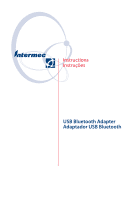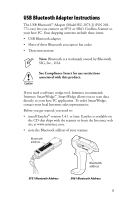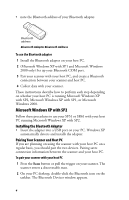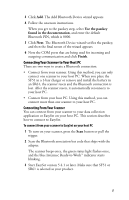Intermec SR61 USB Bluetooth Adapter Instructions - Page 4
Microsoft Windows XP with SP2, Installing the Bluetooth Adapter, Pairing Your Scanner and Host PC - windows 7
 |
View all Intermec SR61 manuals
Add to My Manuals
Save this manual to your list of manuals |
Page 4 highlights
• note the Bluetooth address of your Bluetooth adapter. B00D0AF:3C5ACM5FI2DoCB3d:CQl3eu3Ql0e:8CtTBB6o0UUo94-t242h00v77233.J-0J CUESB0A6da8p1tor Bluetooth address Bluetooth Adapter Bluetooth Address To use the Bluetooth adapter 1 Install the Bluetooth adapter on your host PC. 2 (Microsoft Windows XP with SP1 and Microsoft Windows 2000 only) Set up your Bluetooth COM port. 3 Pair your scanner with your host PC, and create a Bluetooth connection between your scanner and host PC. 4 Collect data with your scanner. These instructions describe how to perform each step depending on whether your host PC is running Microsoft Windows XP with SP2, Microsoft Windows XP with SP1, or Microsoft Windows 2000. Microsoft Windows XP with SP2 Follow these procedures to use your SF51 or SR61 with your host PC running Microsoft Windows XP with SP2. Installing the Bluetooth Adapter • Insert the adapter into a USB port on your PC. Windows XP automatically detects and installs the adapter. Pairing Your Scanner and Host PC If you are planning on using the scanner with your host PC on a regular basis, you should pair the two devices. Pairing saves connection information between the scanner and your host PC. To pair your scanner with your host PC 1 Press the Scan button or pull the trigger on your scanner. The scanner enters a discoverable state. 2 On your PC desktop, double-click the Bluetooth icon on the taskbar. The Bluetooth Devices window appears. 4