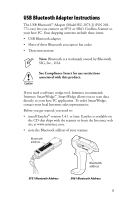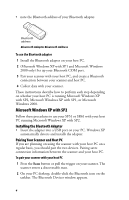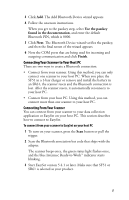Intermec SR61 USB Bluetooth Adapter Instructions - Page 8
Setting Up Your Bluetooth COM Port, Start, Settings, Control Panel, Bluetooth Local COM - driver
 |
View all Intermec SR61 manuals
Add to My Manuals
Save this manual to your list of manuals |
Page 8 highlights
4 Click the link to download the Windows Driver for USB Bluetooth Adapter (P/N 203-771-xxx), and save the software to your PC. 5 Install the Windows Driver software on your PC, and follow the onscreen instructions. When prompted, insert the Bluetooth adapter into a USB port on your PC and click OK. When the installation is complete, a message box appears telling you to restart your system. 6 Click Yes to reboot your PC. The Windows drivers and Bluetooth Settings application are installed. Setting Up Your Bluetooth COM Port 1 On your PC desktop, from the Start menu, select Settings > Control Panel. 2 Double-click Bluetooth Local COM. 3 In the Existing COM Ports list, find the COM port whose owner is LocalCOM-Server. 4 Select the COM port, and click Delete. A message box appears. 5 Click Yes to confirm that you want to delete the COM port. 6 Click Add. The Bluetooth Local COM Setup Wizard appears. 7 On the first screen of the wizard, select Create a Bluetooth virtual COM port for a server. 8