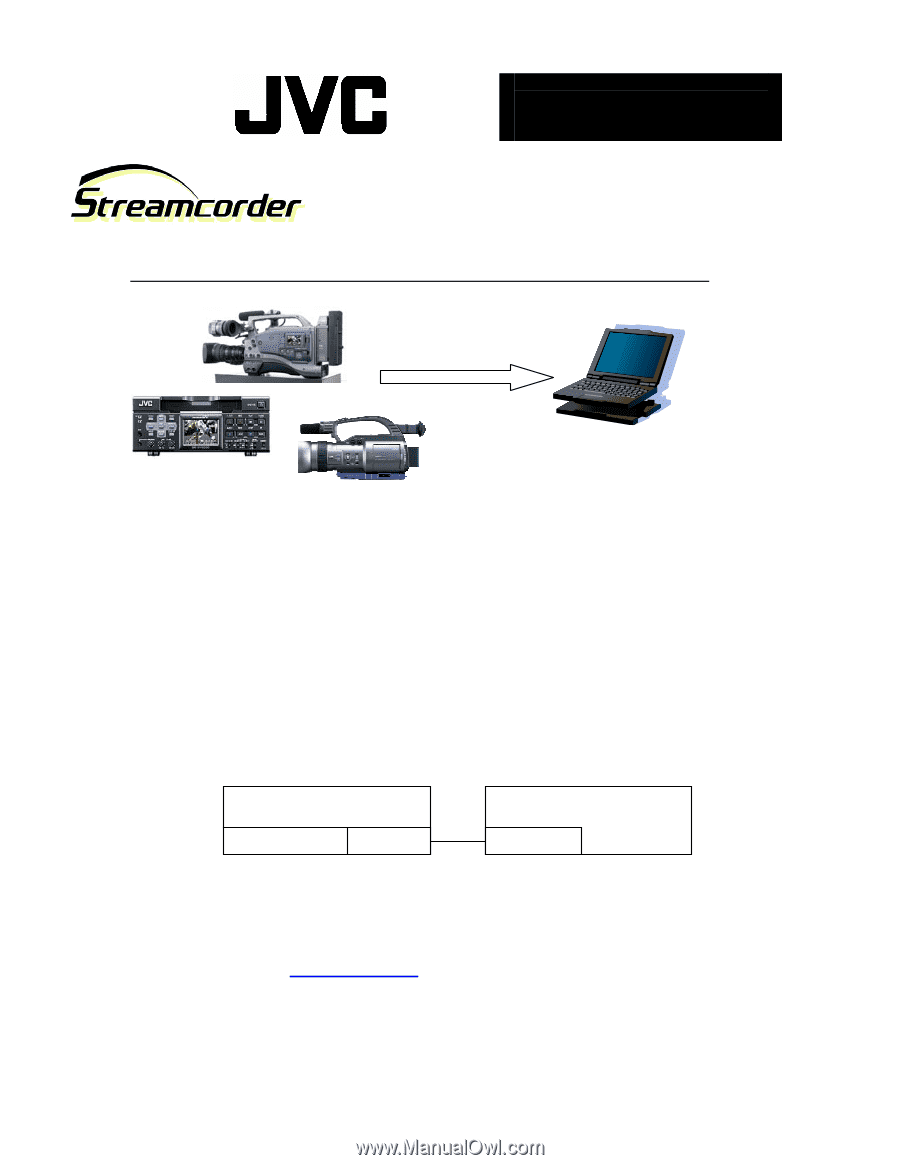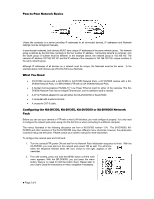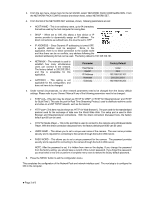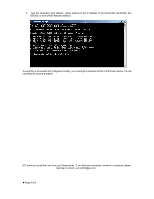JVC GY-DV5000U Wired Peer-to-Peer Connections from Streamcorder to Computer - Page 1
JVC GY-DV5000U - 3-ccd Professional Dv Camcorder Manual
 |
View all JVC GY-DV5000U manuals
Add to My Manuals
Save this manual to your list of manuals |
Page 1 highlights
JVC PROFESSIONAL PRODUCTS COMPANY Application Note 3 Subject: Wired Peer-to-Peer Connections from Streamcorder to Computer This application note applies to the GY-DV300, GY-DV5000 and BR-DV6000 Streamcorders equipped with optional network packs KA-DV300/350, KA-DV5000 or SA-DV6000 Objective Successfully connecting your Streamcorder to a computer using wired LAN cards involves installation and configuration of a KA-DV300/350, KA-DV5000, or SA-DV6000 Network Pack and LAN card, and (installing and) configuring your computers' network interface. This Application Note describes connecting a single Streamcorder wired directly to a single computer in a peer-topeer manner, with no switch or hub present. Other connection strategies are described in other Application notes. System Components There are five components, or 'blocks' required when connecting the camera to a computer as shown here. GY-DV300/GY-DV5000/BR-DV6000 Computer Network Pack LAN card LAN card Other than the obvious components, i.e., a computer and a Streamcorder, you need a Network Pack with a network interface (LAN) card (built-in to the SA-DV6000), and another LAN card for the computer (this may be built into the computer as well). In addition, you will need a 'crossover' network cable to connect the Network Pack to the computer. Socket Communications (www.socketcom.com) model EA2900-117 is the only wired LAN card currently approved for use in the KA-DV300, KA-DV350 or KA-DV5000. This is a Compact Flash (CF) sized card, so a CF to PCMCIA adapter is also required. Other cards will be added to the list of accepted cards as the required drivers become available. The SA-DV6000 has a built-in LAN interface. Any compatible LAN card can be used in the computer. Page 1 of 6