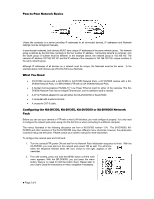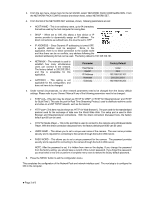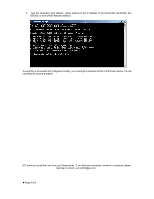JVC GY-DV5000U Wired Peer-to-Peer Connections from Streamcorder to Computer - Page 6
DV5000, or SA-DV6000 Network Interface.
 |
View all JVC GY-DV5000U manuals
Add to My Manuals
Save this manual to your list of manuals |
Page 6 highlights
3. Type the command 'ping address', where address is the IP address of the KA-DV300, KA-DV350, KADV5000, or SA-DV6000 Network Interface. If everything is connected and configured correctly, you should get a response similar to that shown above. You are now ready to shoot and stream! JVC wants you to get the most from your Streamcorder. If you have any comments, concerns or questions, please feel free to contact us at [email protected]. z Page 6 of 6

Page 6 of 6
3.
Type the command ‘ping
address
’, where
address
is the IP address of the KA-DV300, KA-DV350, KA-
DV5000, or SA-DV6000 Network Interface.
If everything is connected and configured correctly, you should get a response similar to that shown above. You are
now ready to shoot and stream!
JVC wants you to get the most from your Streamcorder.
If you have any comments, concerns or questions, please
feel free to contact us at
.