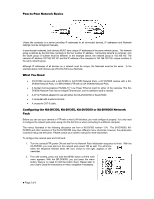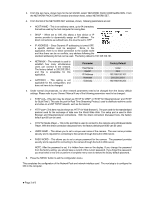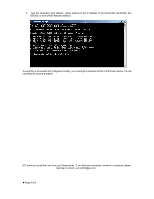JVC GY-DV5000U Wired Peer-to-Peer Connections from Streamcorder to Computer - Page 3
IP ADDRESS - Since Dynamic IP addressing is turned OFF - video camera
 |
View all JVC GY-DV5000U manuals
Add to My Manuals
Save this manual to your list of manuals |
Page 3 highlights
3. From the top menu, shown here for the GY-DV300, select 'NETWORK PACK CONFIGURATION'. From the NETWORK PACK CONFIG window (not shown here), select 'NETWORK SET'. 4. From the first of the NETWORK SET windows, shown, following parameters are set: • HOST NAME - This is an arbitrary name, up to 64 characters, that will be used by the host computer for saving files. • DHCP - When set to 'ON', this allows a host device or IP service provider to dynamically assign an IP address. For direct connections as outlined here, this must be set to 'OFF' • IP ADDRESS - Since Dynamic IP addressing is turned OFF, a specific address must be assigned. Since, in this application, there is no direct connection to the outside world and thus there can be no conflicts, any address following the standard addressing format can be used. The factory default is 192.168.100.101. • NETMASK - The netmask is used to establish how many simultaneous users can connect to the network. The factory default is 255.255.255.0, and this is acceptable for this application. • GATEWAY - This setting is not applicable for this configuration, and does not have to be changed. Parameter Host Name DHCP IP Address Netmask Gateway Factory Default 'none' OFF 192.168.100.101 255.255.255.0 192.168.100.254 5. Under normal circumstances, no other network parameters need to be changed from the factory default settings. Please refer to your Owners' Manual if any of the following parameters need to be changed: • RTSP port- (This item may be shown as 'RTSP for WMP' or 'RTSP for Streamproducer' and 'RTSP for QuickTime'). This sets the port for Real Time Streaming Protocol, used to distribute real-time audio and video on a UDP TCP/IP network, such as the Internet. • HTTP port- (This item may be shown as 'HTTP for Web Browser'). The port used for the standardized protocol used for the exchange of data over the World Wide Web. The setup port is used to Web Browser and Streamproducer connections. With the direct connection discussed here, the factory default port 80 can be used. • HTTP for Media Player - This is the port that is used to connect to the camera using Windows Media Player. With the direct connection discussed here, the factory default port 8080 can be used. • USER NAME - This allows you to set a unique user name of the camera. The user name provides security and is required for connecting to the camera through the built-in Web server. • PASS WORD - This allows you to set a unique password for the camera. The password provides security and is required for connecting to the camera through the built-in Web server. NOTE: After the password is set, it is hidden from view on the display. If you change the password from the factory setting, you should keep a record of the current password. If you forget the password, you must enter a new one or perform a complete menu reset to restore the factory default password. 6. Press the 'MENU' button to exit the configuration menu. This completes the configuration of the Network Pack and network interface card. The next step is to configure the NIC in the computer. z Page 3 of 6