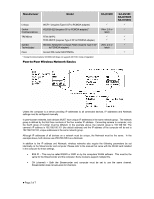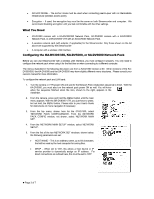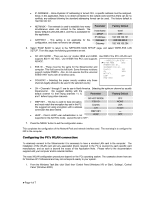JVC GY-DV5000U Wireless Peer-to-Peer Connections from Streamcorder to Computer - Page 2
Peer-to-Peer Wireless Network Basics - manual
 |
View all JVC GY-DV5000U manuals
Add to My Manuals
Save this manual to your list of manuals |
Page 2 highlights
Manufacturer Model KA-DV300 Linksys WCF11 (requires Type II CF to PCMCIA adapter) Socket Communications WL6000-320 (requires CF to PCMCIA adapter)* TRENDnet TEW-201PC TEW-202CF (requires Type II CF to PCMCIA adapter) Symbol Technologies Wireless Networker Compact Flash (requires Type II CF to PCMCIA adapter) Cisco Aironet 350 model AIR-PCM35x * Socket Communications WL6000-320 does not support AD HOC mode of operation Peer-to-Peer Wireless Network Basics 3 (Rev. 2.0 or later) 3 3 (Rev. 2.0 or later) KA-DV350 KA-DV5000 SA-DV6000 3 3 3 3 3 3 Unless the computer is a server providing IP addresses to all connected devices, IP addresses and Netmask settings must be configured manually. In peer-to-peer networks, both devices MUST have unique IP addresses in the same network group. The network group is defined by the first three numbers of the four number IP address. Connecting camera to computer, only the fourth group of number must be different. In the example above, the network group is 192.168.100. The camera's IP address is 192.168.100.101 (the default address) and the IP address of the computer will be set to 192.168.100.102, unique addresses in the same network group. Although IP addresses of all devices on a network must be unique, the Netmask must be the same. In the example above, both devices use 255.255.255.0 as a Netmask. In addition to the IP address and Netmask, wireless networks also require the following parameters be set identically on the Streamcorder and computer. Please refer to the manual that came with the WLAN card installed in the computer for these settings. • ESS ID - This may be called ESSID or SSID on by the computers WLAN software. This must be the same for the Streamcorder and the computer. Some revisions support multiple ID's. • CH (channel) - Both the Streamcorder and computer must be set to use the same channel. Streamcorder does not auto-scan for channels. z Page 2 of 7